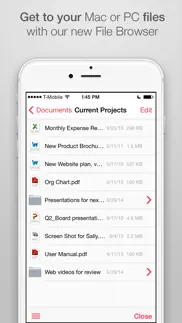- 84.6LEGITIMACY SCORE
- 87.6SAFETY SCORE
- 4+CONTENT RATING
- FreePRICE
What is Parallels Access? Description of Parallels Access 3525 chars
Parallels Access is the fastest, simplest, and most reliable way to remotely access all your Windows and Mac applications and files from your iPhone or iPad. From accessing a single file that you forgot on your home computer to editing a complex document, Parallels Access gives you the peace of mind of knowing that you will be effective anytime and anywhere with just your mobile device.
“There are a bunch of programs that claim to do this, but I have found that Parallels Access does it most smoothly and best of all of them... and I can recommend it."
—Walt Mossberg, co-founder Re/Code
“Parallels Access is a must-have for iPad owners that need to control apps on their desktop PC.”
– Jason Parker, CNET
“Parallels Access can help free you up so that the iPad is the only computer you take on the road.”
– Ed Baig, USA Today
================
Leave the laptop behind when you are on the move. Or on the couch.
Our unique “Applification™” technology lets you use all of your desktop applications as if they were native apps for your iPhone or iPad.
24/7 access to your desktop. The unanticipated happens all the time.
One simple tap and you are securely connected to your computer. Quickly navigate thru the hard drive to find the document or photo you need using our file browser; and copy or open it with just a tap.
Edit content easily - No more finger gymnastics.
Precise selection, copying, and pasting of text. Tapping a small, almost invisible desktop button or dragging a picture with natural one-finger lock is a breeze – our Lock’n’Go Magnifying Glass is a marvel of innovation.
All your desktop applications are just a tap away.
Start applications or switch between them with just a tap. Plus a complete desktop keyboard to help you take full advantage of those desktop apps.
Don’t stress your eyes. In fact, don’t stress at all!
See your applications using the full screen of your mobile device. Have peace of mind knowing that Parallel Access will reliably connect you to your desktop when you need it. Even on slow 3G networks.
Stay effective with the fastest, simplest, and most reliable remote access technology.
You are connected to your desktop. And you are fast and effective. Reliably.
================
SUBSCRIPTIONS/NOTES:
Subscribe annually for $19.99 or monthly for $2.99 to get unlimited use of Parallels Access for up to 5 computers.
Payment will be charged to iTunes account at confirmation of purchase.
Subscriptions automatically renew unless auto-renew is turned off no later than 24 hours before the end of the current period.
Subscriptions and auto-renewal can be managed/turned off in the iTunes account settings.
Any unused portion of a free trial period is forfeited as soon as a subscription is purchased.
Terms of Use: http://www.parallels.com/about/legal/terms/
Privacy Policy: http://www.parallels.com/about/legal/privacy/
For business use, please use Parallels Access for Business, which offers the ability to centrally manage multiple user accounts and grant and revoke access to company-owned computers. (www.parallels.com/products/access/business)
Parallels Access requires the installation of the free Parallels Access Agent on your Mac (OS X 10.9 or higher) or PC (Windows 7 or Windows 8). Just follow the instructions in Parallels Access on your iPhone or iPad to download the Agent and install it on your computer. Parallels Access is compatible with iPad 2 and later, including iPad mini, and with iPhone 4S and later.
- Parallels Access App User Reviews
- Parallels Access Pros
- Parallels Access Cons
- Is Parallels Access legit?
- Should I download Parallels Access?
- Parallels Access Screenshots
- Product details of Parallels Access
Parallels Access App User Reviews
What do you think about Parallels Access app? Ask the appsupports.co community a question about Parallels Access!
Please wait! Facebook Parallels Access app comments loading...
Parallels Access Pros
✓ It’s Simply the best. So Simple to use and very ProfessionalTravelled to India and had no problems logging into my iMac. Was even able to access Windows on my mac through Parallels and open Microsoft office for Windows. It's simple and easy to operate with no trouble at all..Version: 2.1.0
✓ Fantastic alternative to VNCBlown away by this app, so much quicker than vnc and also streams sound and even your device's microphone flawlessly. Absolutely worth the subscription. Waiting patiently for iPad Pro optimisations....Version: 3.0.2
✓ Parallels Access Positive ReviewsParallels Access Cons
✗ Absolute Disgrace!Incredible a) that the App developer can promote this as a working product and b) that the AppStore will make it available to the unsuspecting public. The product doesn't work and there is no indication from Parallels as to when it will..Version: 1.0
✗ Gouge Mark IISo let me get this straight -- I pay for the previous iteration of Parallels' iOS app and find it nearly useless. But rather than improve it, Parallels releases a new app with a new name that does the exact same things but charges an $80 annual subscription? Got it. Thank you. No. I will remain happy with my existing VNC apps..Version: 1.0
✗ Parallels Access Negative ReviewsIs Parallels Access legit?
✅ Yes. Parallels Access is 100% legit to us. This conclusion was arrived at by running over 2,325 Parallels Access user reviews through our NLP machine learning process to determine if users believe the app is legitimate or not. Based on this, AppSupports Legitimacy Score for Parallels Access is 84.6/100.
Is Parallels Access safe?
✅ Yes. Parallels Access is quiet safe to use. This is based on our NLP analysis of over 2,325 user reviews sourced from the IOS appstore and the appstore cumulative rating of 4.5/5. AppSupports Safety Score for Parallels Access is 87.6/100.
Should I download Parallels Access?
✅ There have been no security reports that makes Parallels Access a dangerous app to use on your smartphone right now.
Parallels Access Screenshots
Product details of Parallels Access
- App Name:
- Parallels Access
- App Version:
- 7.0.8
- Developer:
- Parallels International GmbH
- Legitimacy Score:
- 84.6/100
- Safety Score:
- 87.6/100
- Content Rating:
- 4+ Contains no objectionable material!
- Category:
- Business, Productivity
- Language:
- NL EN FR DE IT JA KO PT RU ZH ES ZH
- App Size:
- 69.01 MB
- Price:
- Free
- Bundle Id:
- com.parallels.access
- Relase Date:
- 28 August 2013, Wednesday
- Last Update:
- 27 September 2023, Wednesday - 16:57
- Compatibility:
- IOS 13.0 or later
This update for Parallels Access addresses overall stability and performance issues..