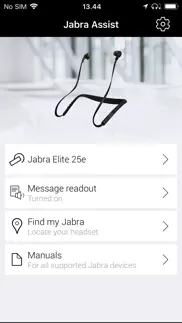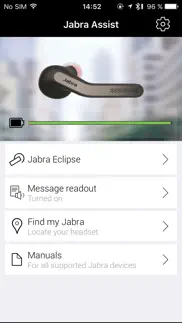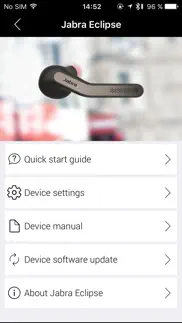- 49.2LEGITIMACY SCORE
- 52.2SAFETY SCORE
- 4+CONTENT RATING
- FreePRICE
What is Jabra ASSIST? Description of Jabra ASSIST 2082 chars
The Jabra Assist app will add even more value to your product. It is now loaded with extra features:
• Find my Jabra/Car
Never lose your headset or your car again. Every time your headset is used its position is geo tagged, so if you misplace it you can find it on the map of your smartphone. You can even activate your headset to make a sound, making it easier to find.
• Setup guidance
Access to easy, animated step-by-step guide to help you through the pairing process, and how to get the most out of your device.
• User Manual
Access your device’s user manual from within the Jabra Assist Application.
• Battery Meter
Keep track of the remaining talk time on your device with this simple, visual indication.
• Calendar and e-mail readout
Have incoming e-mails and calendar events read out in your headset when the app is open.
• In-call audio (for Jabra Eclipse and Jabra Talk 55)
Select between three audio settings that will allow you to change the incoming audio to suit your everyday needs.
• Customize taps (for Jabra Eclipse and Jabra Talk 55)
Customize the way you use your device. You can enable or disable the tap to access mobile voice assistant option (activating Siri), the tap to mute option, or the tap to answer or end a call function.
• Select your language (for Jabra Eclipse and Jabra Talk 55)
Jabra Eclipse features 10 headset languages. You can now change your preferred language via the app.
• Air updates (for Jabra Eclipse and Jabra Talk 55)
You can now find software updates, and update your device directly via the app. No need to plug into a PC!
Jabra Assist App is compliant with Jabra Talk 25, Jabra Talk 30, Jabra Talk 45, Jabra Talk 55, Jabra Elite 25e, Jabra Talk 2, Jabra Halo Free, Jabra Halo Smart, Jabra Halo Fusion, Jabra Steel, Jabra Eclipse, Jabra Boost, Jabra Classic, Jabra Mini, Jabra Stealth, Jabra Storm, Jabra Style, Jabra Drive, Jabra Freeway, Jabra Streamer and Jabra Tour products. Please check your Jabra product on www.jabra.com to see which Jabra Assist functions are compliant with your device.
- Jabra ASSIST App User Reviews
- Jabra ASSIST Pros
- Jabra ASSIST Cons
- Is Jabra ASSIST legit?
- Should I download Jabra ASSIST?
- Jabra ASSIST Screenshots
- Product details of Jabra ASSIST
Jabra ASSIST App User Reviews
What do you think about Jabra ASSIST app? Ask the appsupports.co community a question about Jabra ASSIST!
Please wait! Facebook Jabra ASSIST app comments loading...
Jabra ASSIST Pros
✓ It worksYou have to play around with it. Disconnect it from your phone and reconnect it through the app..Version: 2.10
✓ Better3rd followup: I downloaded and installed the new version (2.13). Opened the app after my phone had connected to the Jabra Tour. No crash; so far, so good. 2nd followup: After having reinstalled the app, it worked fine for a time, then began its previous behavior of crashing when starting if the Jabra Tour was connected. Rebooting the phone did not help, so I tried deleting and reinstalling the app again. It worked without crashing, while connected, again. I'll reserve judgment and wait and see how the app will behave. This is on an iPhone 6s running iOS 12.3.1. ....I didn't have to wait long; the app had been working ok; I then opened the app when the Tour was not yet connected, but when the Tour did connect, the app crashed again. Followup post: I contacted Jabra tech support about this app crashing, and was advised to first delete the app, power cycle the phone (shut it off and then turn it back on) and then reinstall the app. The app now works without a problem. I've updated my rating accordingly. Original post: Like other reviews have said, this app will immediately crash if the Jabra Tour is connected via Bluetooth. If the Tour isn't connected at all, the app won't crash; but then what's the point of using the app?.Version: 2.13
✓ Jabra ASSIST Positive ReviewsJabra ASSIST Cons
✗ Useful if you misplace your BT that's itWorth the keep to reference the manual but once you've established a habit and not misplacing the headset and are comfortable with all the controls I say delete it..Version: 1.7
✗ No option to find jabra elite sport headphonesNo Jabra elite sport..Version: 2.13
✗ Jabra ASSIST Negative ReviewsIs Jabra ASSIST legit?
⚠ No. Jabra ASSIST does not seem legit based on our analysis. This conclusion was arrived at by running over 154 Jabra ASSIST user reviews through our NLP machine learning process to determine if users believe the app is legitimate or not. Based on this, AppSupports Legitimacy Score for Jabra ASSIST is 49.2/100.
Is Jabra ASSIST safe?
⚠ No. Jabra ASSIST not seem very safe to us. This is based on our NLP analysis of over 154 user reviews sourced from the IOS appstore and the appstore cumulative rating of 2.7/5. AppSupports Safety Score for Jabra ASSIST is 52.2/100.
Should I download Jabra ASSIST?
⚠ We are not sure!
Jabra ASSIST Screenshots
Product details of Jabra ASSIST
- App Name:
- Jabra ASSIST
- App Version:
- 2.14
- Developer:
- GN Audio AS
- Legitimacy Score:
- 49.2/100
- Safety Score:
- 52.2/100
- Content Rating:
- 4+ Contains no objectionable material!
- Category:
- Productivity, Business
- Language:
- EN FR DE JA RU ZH ES ZH
- App Size:
- 88.80 MB
- Price:
- Free
- Bundle Id:
- com.jabra.assist
- Relase Date:
- 11 July 2013, Thursday
- Last Update:
- 14 July 2020, Tuesday - 07:10
- Compatibility:
- IOS 10.0 or later
Stability and performance improvements.