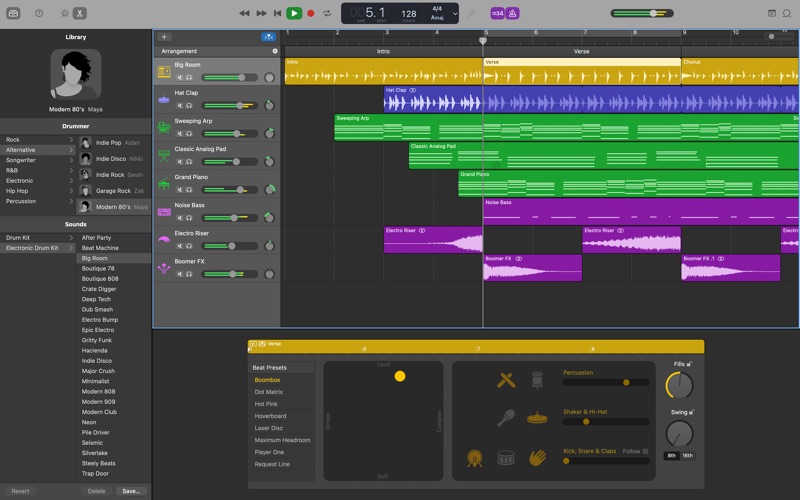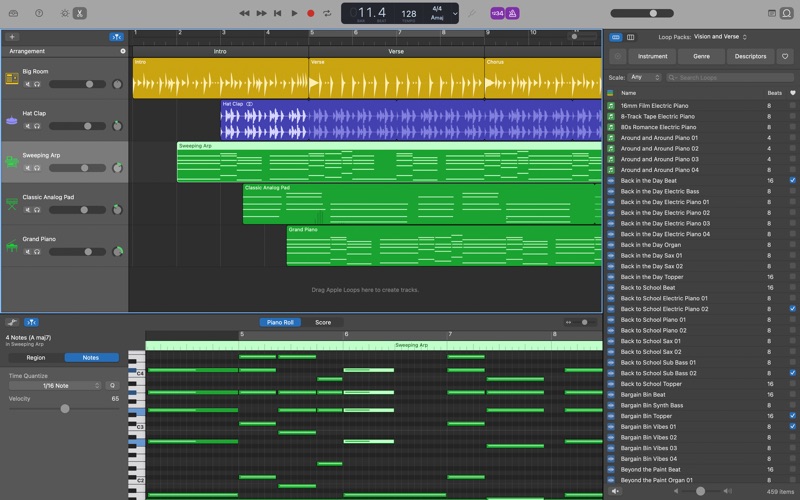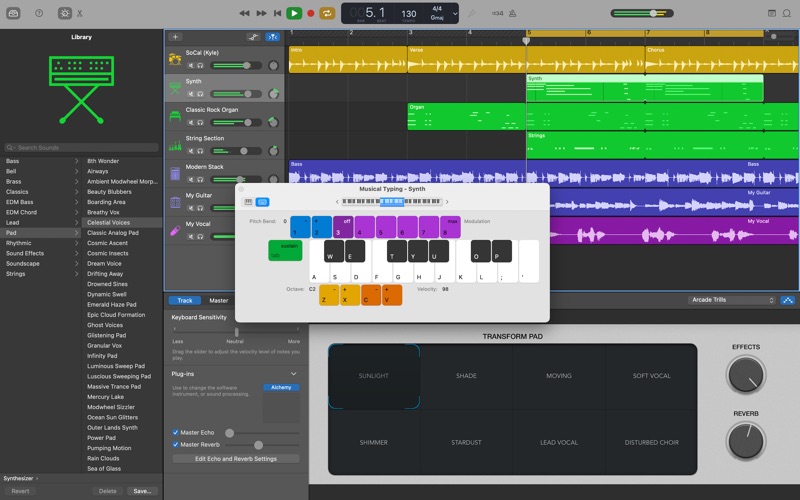- 14.0LEGITIMACY SCORE
- 17.0SAFETY SCORE
- 4+CONTENT RATING
- FreePRICE
What is GarageBand? Description of GarageBand 3021 chars
GarageBand is the easiest way to create a great-sounding song on your Mac. Add realistic, impeccably produced and performed drum grooves to your song with Drummer. Easily shape the sound of any instrument in the Sound Library with Smart Controls. Mix and match electric guitar amps, cabinets, and pedals with Amp Designer and Pedalboard or crank up the bottom end with Bass Amp Designer. Control GarageBand and play any software instrument wirelessly on your iPad using the Logic Remote app. Use iCloud to keep your GarageBand projects updated across multiple Mac computers, or even import GarageBand for iOS songs directly from iCloud.
Intuitive Design
• Simple interface designed for easy music making
• Find the sweet spot in every track with the interactive visual EQ
• Enable Quick Help and get useful hints wherever you hover your cursor
Drummer
• Add a virtual session drummer, percussionist, or beat producer to your song that takes direction and plays realistic beats
• Choose among 33 players from popular genres like EDM, Hip Hop, Rock, and Alternative
• Use a simple set of controls to shape your drummer’s performance
• Each player can perform over a million unique groove and fill combinations
Sound Library
• Get inspired with a fresh new collection of sounds and instruments from some of todays biggest producers
• Explore new Apple Loops covering the latest electronic and urban genres
• Drummer loops can be added to your song and then customized with performance controls
Smart Controls
• Easily shape any sound in the library with a custom set of knobs, buttons, and sliders
• The look and personality of Smart Controls changes with each instrument
Amps and Stompboxes
• Use Bass Amp Designer to dial up classic and modern tones
• Build your own guitar rig with Amp Designer using 25 legendary amps and cabinets
• Design a custom Pedalboard from a collection of 35 fun and creative stompbox effects
Record. Mix. Master.
• Create a song with up to 255 tracks
• Quickly change the timing of an audio recording using Flex Time
• Use Groove Track to align the rhythm and timing of all your tracks with a single click
• Choose your best performance with multi-take recording
iCloud
• Use iCloud to keep your GarageBand projects up to date across your Mac computers
• Start a song anywhere on your iPhone, or iPad, then import it wirelessly to your Mac to take it even further
• Remotely add new tracks to your project using GarageBand on your iPhone or iPad
Works with Logic Remote
• Use your iPhone or iPad and Multi-Touch gestures to wirelessly play any GarageBand instrument on your Mac
• Access Smart Controls on your iPad to shape any sound while you’re playing
• Navigate your song and browse the Sound Library from your iPad
Learn to Play
• Get started with 40 Basic Lessons for guitar and piano covering classical, blues, rock, and pop
• Free Artist Lessons show you how to play a hit song taught by the artist who made it famous
- GarageBand App User Reviews
- GarageBand Pros
- GarageBand Cons
- Is GarageBand legit?
- Should I download GarageBand?
- GarageBand Screenshots
- Product details of GarageBand
GarageBand App User Reviews
What do you think about GarageBand app? Ask the appsupports.co community a question about GarageBand!
Please wait! Facebook GarageBand app comments loading...
GarageBand Pros
✓ Do Not Listen To The Bad ReviewsDo Not!.Version: 10.4.5
✓ Newest updateIve used garageband for about 7 years and ive seen the chnages in this software but this new update has some problems, such as not being able to chnage the velocity or even echo master in some of my tracks, the list goes on, i really hope garage band tem can fix this issue as its a really good software for beginners to learn..Version: 10.4.9
✓ GarageBand Positive ReviewsGarageBand Cons
✗ Hey Apple!Did I get your attention. I love GB BUT the App Store is telling me about 10.4.1 with a banner "Requires macOS 11.0 or later." with "Compatibility: Works on this Mac mini" I have a late 2012 mini running Catalina 10.15.7 which CANNOT upgrade to Big Sir 11.x SO, why am I being told about a GB update that will not install on an OS update that I cannot install. Maybe the message should just say "Buy a new machine?" How long do I have to see the red notification circle indicating (1) ??? Could you fix this please..Version: 10.4.1
✗ Still buggy after updatePOS doesnt work anymore…...transformer freezes up on project and cant access any other instruments due to freezing.Version: 10.3.3
✗ GarageBand Negative ReviewsIs GarageBand legit?
GarageBand scam ~ legit report is not ready. Please check back later.
Is GarageBand safe?
GarageBand safe report is not ready. Please check back later.
Should I download GarageBand?
GarageBand download report is not ready. Please check back later.
GarageBand Screenshots
Product details of GarageBand
- App Name:
- GarageBand
- App Version:
- 10.4.10
- Developer:
- Apple
- Legitimacy Score:
- 14.0/100
- Safety Score:
- 17.0/100
- Content Rating:
- 4+ Contains no objectionable material!
- Category:
- Music
- Language:
- CA HR CS DA NL EN FI FR DE EL HI HU ID IT JA KO MS NB PL PT RO RU ZH SK ES SV TH ZH TR UK VI
- App Size:
- 814.51 MB
- Price:
- Free
- Bundle Id:
- com.apple.garageband10
- Relase Date:
- 22 October 2013, Tuesday
- Last Update:
- 05 December 2023, Tuesday - 17:59
- Compatibility:
- IOS 13.5 or later
This update includes stability improvements and bug fixes.