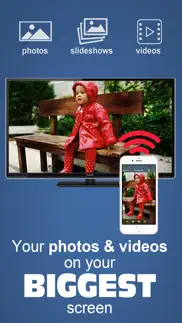- 84.9LEGITIMACY SCORE
- 88.4SAFETY SCORE
- 4+CONTENT RATING
- FreePRICE
What is Photo Video Cast to Chromecast? Description of Photo Video Cast to Chromecast 2752 chars
The easiest way to enjoy your own photos & videos on your TV.
Photo Video Cast is the #1 chromecast application in its category, with powerful features presented in a straightforward, simple interface.
*** App Requires a Chromecast, or a Chromecast-enabled TV ***
A REALLY BIG DISPLAY changes everything!
• Share your photos and videos on your bug screen TV with family and friends.
• Create your own custom slideshows by picking individual photos or entire albums, add songs from your music library to make a soundtrack .
• Multiple iPhones/iPads can beam photos & videos to a single screen.
• Start a slideshow, and keep it running in the background.
• Cast from any application that supports photo sharing.
• 5 video resolutions available, up to 4K UHD with Chromecast Ultra!
• 4 photo framing modes to make the most of your large screen:
- Screen fit (resize photo to fit your TV frame)
- Full screen (centered)
- Full screen (pan)
- Full screen (centered on faces)
• Some great features for small businesses & events:
- Let the cloud take over: loop your slideshows uninterrupted without tying down your iPhone/iPad.
- Turn on multicast to cast slideshows to multiple TVs at the same time.
Note that the face detection feature works best when both eyes + mouth are visible, and does not currently work with cloud slideshows.
***** Compatibility *****
If your TV is compatible with chromecast, photo cast will work. In other words, all you need is an HDMI port on your TV.
The picture is optimized for your TV's resolution so you will be making the best of your TV. All resolutions are supported
***** Mobile HotSpot (MiFi) users *****
If your WiFi is powered by a Mobile HotSpot (MiFi), your MiFi device may need additional configuration to allow your chromecast dongle to request images from your iPhone/iPad on port 8081/8082 over HTTP. It may just work out of the box, but we recommend trying the following steps if it doesn't:
1. Port filtering should either be completely disabled, or if enabled, HTTP communication should be allowed on port 8081 & 8082
2. Privacy separation should be disabled
3. If all fails, enable port forwarding with these settings
- protocol: HTTP
- port range: 8081 to 8082
- destination ip: the ip address of the iOS device running photo cast
***** Important Notices *****
- Cloud-powered slideshows will automatically upload your photos to a private cloud.
- If you experience frequent buffering with videos, make sure that both your chromecast and your iPhone/iPad have a good wifi signal reception. Should all else fail, pick a lower resolution.
- If you are experiencing any issues, please contact us at [email protected]. We can't help you if we don't hear from you!
- Photo Video Cast to Chromecast App User Reviews
- Photo Video Cast to Chromecast Pros
- Photo Video Cast to Chromecast Cons
- Is Photo Video Cast to Chromecast legit?
- Should I download Photo Video Cast to Chromecast?
- Photo Video Cast to Chromecast Screenshots
- Product details of Photo Video Cast to Chromecast
Photo Video Cast to Chromecast App User Reviews
What do you think about Photo Video Cast to Chromecast app? Ask the appsupports.co community a question about Photo Video Cast to Chromecast!
Please wait! Facebook Photo Video Cast to Chromecast app comments loading...
Photo Video Cast to Chromecast Pros
✓ Media cast appCool basic not too complicated thanks.Version: 4.9.2
✓ Media CastEasy and intuitive. That's what you need from a good app..Version: 4.9.1
✓ Photo Video Cast to Chromecast Positive ReviewsPhoto Video Cast to Chromecast Cons
✗ Well, half way there...I can get it to cast, but the image is offset and low resolution even after upgrading to the full version. FAQ was no help, even local 4K pictures look like crap (and only partially fit the screen). Don’t waste your money; I feel pretty ripped off..Version: 4.10.4
✗ Hit and missIt is as said a Hit and a Miss... Some days it will work just fine and the other days ... Reboot everything even than it may not want to work..Version: 4.11.3
✗ Photo Video Cast to Chromecast Negative ReviewsIs Photo Video Cast to Chromecast legit?
✅ Yes. Photo Video Cast to Chromecast is 100% legit to us. This conclusion was arrived at by running over 3,336 Photo Video Cast to Chromecast user reviews through our NLP machine learning process to determine if users believe the app is legitimate or not. Based on this, AppSupports Legitimacy Score for Photo Video Cast to Chromecast is 84.9/100.
Is Photo Video Cast to Chromecast safe?
✅ Yes. Photo Video Cast to Chromecast is quiet safe to use. This is based on our NLP analysis of over 3,336 user reviews sourced from the IOS appstore and the appstore cumulative rating of 4.5/5. AppSupports Safety Score for Photo Video Cast to Chromecast is 88.4/100.
Should I download Photo Video Cast to Chromecast?
✅ There have been no security reports that makes Photo Video Cast to Chromecast a dangerous app to use on your smartphone right now.
Photo Video Cast to Chromecast Screenshots
Product details of Photo Video Cast to Chromecast
- App Name:
- Photo Video Cast to Chromecast
- App Version:
- 4.11.4
- Developer:
- Swishly Inc
- Legitimacy Score:
- 84.9/100
- Safety Score:
- 88.4/100
- Content Rating:
- 4+ Contains no objectionable material!
- Category:
- Photo & Video, Entertainment
- Language:
- EN
- App Size:
- 32.68 MB
- Price:
- Free
- Bundle Id:
- com.swishly.photocaster
- Relase Date:
- 09 February 2014, Sunday
- Last Update:
- 22 September 2020, Tuesday - 16:52
- Compatibility:
- IOS 12.0 or later
Improved onboarding for the iOS14 Local Network Access permission.