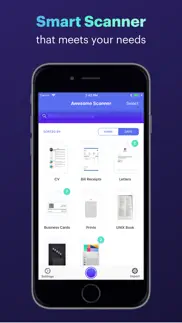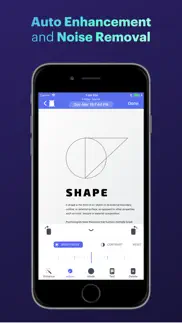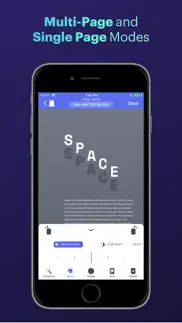- 84.6LEGITIMACY SCORE
- 88.1SAFETY SCORE
- 4+CONTENT RATING
- FreePRICE
What is Awesome Scanner? Description of Awesome Scanner 1430 chars
Get Awesome Scanner and turn your iPhone into a smart scanner!
WHY YOU SHOULD GET AWESOME SCANNER
- Extremely simple to use
- Automatic detection for document edges
- Automatic perspective correction
- Can process scans as colored, grayscale, and black/white
- Auto document enhancement and noise removal
- Custom document enhancement (change brightness/contrast, and rotate)
- Supports single and multi-page documents
- Ability to upload your scans to Dropbox, Evernote, and Google Drive.
- Ability to convert scans to editable text (Text Recognition).
- Ability to safe and secure your document using a passcode or Face ID and Touch ID.
EVEN MORE
- Scan can be captured by the camera or imported from Photos
- Scan can be shared (via email), printed, or saved to Photos
- Includes a document viewer for viewing the scanned documents (with ability to zoom in/out).
- Supports adding new pages to existing documents (or deleting pages from it).
- Can convert scans to PDF documents or JPEG images.
- Ability to set the page size for the generated PDF (e.g. A4, A3, letter, ledger, business card, etc…).
- Sort scans by name or scan date
- Search for documents and papers via the Search tool
- Ability to rename documents and papers
If you have any questions, need help, or would like to request a feature, please do not hesitate to contact us. We respond to EVERY email we receive. Our support email is: [email protected]
- Awesome Scanner App User Reviews
- Awesome Scanner Pros
- Awesome Scanner Cons
- Is Awesome Scanner legit?
- Should I download Awesome Scanner?
- Awesome Scanner Screenshots
- Product details of Awesome Scanner
Awesome Scanner App User Reviews
What do you think about Awesome Scanner app? Ask the appsupports.co community a question about Awesome Scanner!
Please wait! Facebook Awesome Scanner app comments loading...
Awesome Scanner Pros
✓ Easy & AccurateI love this app! I use it multiple times each week, scanning docs into pdf's then emailing them. Simple & effective. The ads are Unobtrusive as well. Works on all kinds of docs - bills, posters, magazine covers..Version: 1.0.7
✓ Good appVery good app👍🏾, I use it every single day on the road and I really love it!.Version: 1.1
✓ Awesome Scanner Positive ReviewsIs Awesome Scanner legit?
✅ Yes. Awesome Scanner is 100% legit to us. This conclusion was arrived at by running over 195 Awesome Scanner user reviews through our NLP machine learning process to determine if users believe the app is legitimate or not. Based on this, AppSupports Legitimacy Score for Awesome Scanner is 84.6/100.
Is Awesome Scanner safe?
✅ Yes. Awesome Scanner is quiet safe to use. This is based on our NLP analysis of over 195 user reviews sourced from the IOS appstore and the appstore cumulative rating of 4.5/5. AppSupports Safety Score for Awesome Scanner is 88.1/100.
Should I download Awesome Scanner?
✅ There have been no security reports that makes Awesome Scanner a dangerous app to use on your smartphone right now.
Awesome Scanner Screenshots
Product details of Awesome Scanner
- App Name:
- Awesome Scanner
- App Version:
- 2.0.5
- Developer:
- Symfonies, Inc.
- Legitimacy Score:
- 84.6/100
- Safety Score:
- 88.1/100
- Content Rating:
- 4+ Contains no objectionable material!
- Category:
- Productivity, Business
- Language:
- AR EN FR
- App Size:
- 37.49 MB
- Price:
- Free
- Bundle Id:
- com.infinitetiers.awesomescanner
- Relase Date:
- 19 February 2014, Wednesday
- Last Update:
- 10 January 2019, Thursday - 07:16
- Compatibility:
- IOS 11.0 or later
In this release, we have added the following enhancements: · Support French language. · Minor enhancements..