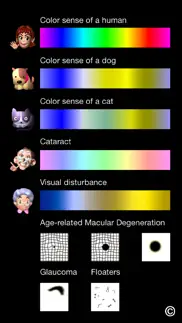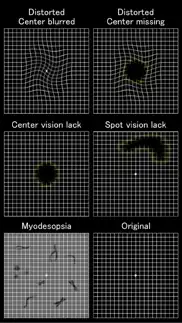- 52.0LEGITIMACY SCORE
- 56.0SAFETY SCORE
- 4+CONTENT RATING
- $0.99PRICE
What is SimEye? Description of SimEye 1686 chars
This app is to simulate sight of dog and cat, sight of human who has disease of eyes, by filtering camera image. The filtered camera image can be saved to photo library as a still image.
The simulated sights are as follows;
- Normal Color Vision (no filtered)
- Color vision of dog
- Color vision of cat
- Color vision of Cataract
- Color Vision Defect
- Vision of Age-related Macular Degeneration (Wavy vision, Blurry or Fuzzy vision, Loss of vision)
- Vision of Glaucoma (Loss of vision)
- Vision of Floaters
The image filters to simulate these visions are developed by referring to open to public and generally recognized information related to visions described on the internet or other sources. Therefore, this simulation does not guarantee their actual visions.
It is preferable for those who keep dogs and/or cats, those who have a family or neigberhood with disease of eyes to use this app as one of references.
[How to use]
After launching this app, main menu is displayed. Touch one of icons you want to use. The filtered camera image is displayed. The icon you selected is shown at left top of the camera image.
Touching white circle at center bottom to save filtered image to photo library as a still image. The resolution of saved image is VGA (640 x 480).
Flash setting button shown at right bottom changes like "Auto" -> "On" -> "Off" -> "Auto".
Touching "Back" button at left bottom to go back to main menu.
This app uses GPUImage library. Copyright of GPUImage library belongs to following people;
Copyright (c) 2012, Brad Larson, Ben Cochran, Hugues Lismonde, Keitaroh Kobayashi, Alaric Cole, Matthew Clark, Jacob Gundersen, Chris Williams. All rights reserved.
- SimEye App User Reviews
- SimEye Pros
- SimEye Cons
- Is SimEye legit?
- Should I download SimEye?
- SimEye Screenshots
- Product details of SimEye
SimEye App User Reviews
What do you think about SimEye app? Ask the appsupports.co community a question about SimEye!
Please wait! Facebook SimEye app comments loading...
Is SimEye legit?
✅ Yes. SimEye is legit, but not 100% legit to us. This conclusion was arrived at by running over 81 SimEye user reviews through our NLP machine learning process to determine if users believe the app is legitimate or not. Based on this, AppSupports Legitimacy Score for SimEye is 52.0/100.
Is SimEye safe?
⚠ No. SimEye not seem very safe to us. This is based on our NLP analysis of over 81 user reviews sourced from the IOS appstore and the appstore cumulative rating of 3/5. AppSupports Safety Score for SimEye is 56.0/100.
Should I download SimEye?
⚠ We are not sure!
SimEye Screenshots
Product details of SimEye
- App Name:
- SimEye
- App Version:
- 1.2
- Developer:
- Import EV
- Legitimacy Score:
- 52.0/100
- Safety Score:
- 56.0/100
- Content Rating:
- 4+ Contains no objectionable material!
- Category:
- Photo & Video, Health & Fitness
- Language:
- EN JA
- App Size:
- 3.12 MB
- Price:
- $0.99
- Bundle Id:
- com.import-ev.filterCam
- Relase Date:
- 24 January 2014, Friday
- Last Update:
- 19 February 2018, Monday - 17:05
- Compatibility:
- IOS 8.0 or later
This app has been updated by Apple to display the Apple Watch app icon. Now, support iOS11..