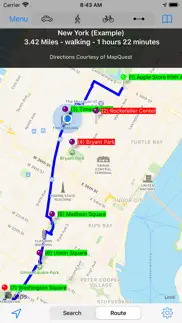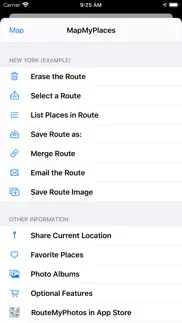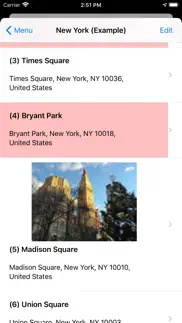- 50.7LEGITIMACY SCORE
- 54.7SAFETY SCORE
- 4+CONTENT RATING
- FreePRICE
What is MapMyPlaces? Description of MapMyPlaces 2789 chars
MapMyPlaces is a great tool for generating directions from multiple locations, not just 2 locations.
Use this app to plan or record a multi-step tour or journey.
Add a location by simply touching the map, entering a search term in the search bar, selecting a location from your contacts or by selecting a photo from your photo albums.
IFeatures:
▪ Add any number of locations on a map.
▪ Add locations by touching the map, entering an address or search term in the Search Bar, by selecting a contact or by selecting a photo from your photo albums.
▪ Locations added from photo albums will automatically have their addresses looked up and displayed.
▪ Create and view a slideshow of photos you select from your camera roll.
Optional Features:
Save Data, Plot Photos & Email (Optional)
▪ Preserves your privacy by storing your data on your device, not on a website, you have to log into to use. (Data is stored on your device not in iCloud, so try to backup your device periodically).
▪ Create a group of locations once, then save them so that you don’t have to recreate them again the future.
▪ Plot locations and create a route using any photo with geolocation data on your device or in iCloud.
▪ Create a slideshow from any photo on your device (by double tapping the photo attached to a location), while also displaying the photo’s location on a map..
▪ For locations you will use repeatedly, save it as a favorite. The addresses of these photos will be automatically generated.
▪ Location address information can be added to your Contacts Address book.
▪ The order of locations can be modified or reversed.
▪ Import and Export location and route data in GPX and KML format..
▪ Emailed groups have a image of your route, a text description of your route, and both GPX and KML attachments that can be loaded onto GPS devices and various websites.
▪ Sync routes among your devices and the devices of your friends and associates by emailing the route to them.
▪ An unlimited number of routes can be saved and viewed even when your device is not connected to the internet.
Routing (Optional)
▪ Create walking, cycling or driving routes of up to 26 locations while connected to the internet.
▪ Create point-to-point routes with an unlimited number of locations even when your device is not connected to the internet.
▪ Preserves your privacy by storing your data on your device, not on a website you have to log into to use.
▪ Both visual and written directions with distance and time estimates are created for a route.
▪ Distances are measured in miles or kilometers.
▪ The distance to a pin location from your current location can be displayed.
▪ A scale of miles/kilometers is displayed at the top of your map.
- MapMyPlaces App User Reviews
- MapMyPlaces Pros
- MapMyPlaces Cons
- Is MapMyPlaces legit?
- Should I download MapMyPlaces?
- MapMyPlaces Screenshots
- Product details of MapMyPlaces
MapMyPlaces App User Reviews
What do you think about MapMyPlaces app? Ask the appsupports.co community a question about MapMyPlaces!
Please wait! Facebook MapMyPlaces app comments loading...
MapMyPlaces Pros
✓ TremendousGets me where i need to be with the quickest way and gets me closest to my destination.Version: 2.8.9
✓ UserI needed an app that would allow me to search and pin multiple locations on one map. This app was PERFECT for my needs. Thank you!.Version: 2.6
✓ MapMyPlaces Positive ReviewsMapMyPlaces Cons
✗ PointlessI’m really not sure what the point of this app is at all. I should have read the reviews first because then I would realize it was literally made for no reason. The description is very misleading as just like many others I got this app to optimize my travel route and it does not do this. The only thing this app does is drop pins on a map and let you do the rest (it doesn’t even have navigation capabilities) if you want an app so you can randomly drop pins on a map to look at (because again, that’s all you get) then this is the app for you! If you feel like splurging you can pay to drop even more pointless pins onto your map (free edition only lets you drop 10 pointless pins. Disappointing, I know). This app performs even less than a basic GPS which is a hard bargain to beat. If you have a smartphone, the gps it comes with does more than this app with the added bonus of not having to pay for it. Just save yourself the time and skip this app..Version: 2.9.4
✗ Don't botherYou won't get any use from this until you've paid to upgrade..Version: 2.5
✗ MapMyPlaces Negative ReviewsIs MapMyPlaces legit?
✅ Yes. MapMyPlaces is legit, but not 100% legit to us. This conclusion was arrived at by running over 95 MapMyPlaces user reviews through our NLP machine learning process to determine if users believe the app is legitimate or not. Based on this, AppSupports Legitimacy Score for MapMyPlaces is 50.7/100.
Is MapMyPlaces safe?
⚠ No. MapMyPlaces not seem very safe to us. This is based on our NLP analysis of over 95 user reviews sourced from the IOS appstore and the appstore cumulative rating of 2.9/5. AppSupports Safety Score for MapMyPlaces is 54.7/100.
Should I download MapMyPlaces?
⚠ We are not sure!
MapMyPlaces Screenshots
Product details of MapMyPlaces
- App Name:
- MapMyPlaces
- App Version:
- 2.9.8
- Developer:
- John Kearon
- Legitimacy Score:
- 50.7/100
- Safety Score:
- 54.7/100
- Content Rating:
- 4+ Contains no objectionable material!
- Category:
- Navigation, Photo & Video
- Language:
- EN FR DE ES ZH
- App Size:
- 5.92 MB
- Price:
- Free
- Bundle Id:
- com.JohnKearon.MapMyPlaces
- Relase Date:
- 09 March 2014, Sunday
- Last Update:
- 20 March 2023, Monday - 22:56
- Compatibility:
- IOS 12.0 or later
On the main menu, replaced Email a route with Export a Route. Upon selecting the Export Route menu option, the user will be presented with a choice of three methods of exporting a route to another app or device. Email format will generate an email ....