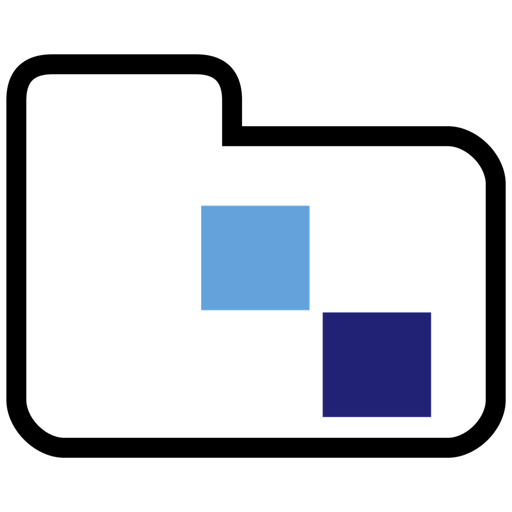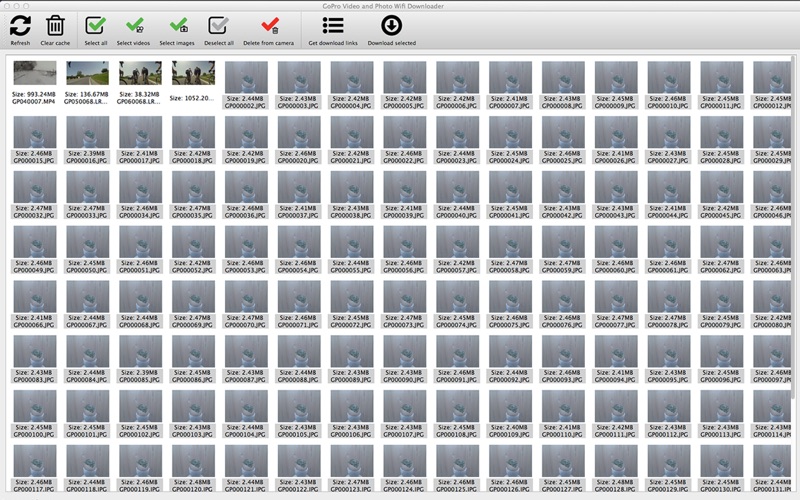- 12.0LEGITIMACY SCORE
- 16.0SAFETY SCORE
- 4+CONTENT RATING
- $3.99PRICE
What is Wifi Browser for GoPro? Description of Wifi Browser for GoPro 1270 chars
The Wifi Browser for GoPro Hero cameras allows you to download, stream, and delete files directly from a GoPro Hero camera over Wifi/WLAN.
Alternative app "Camera Suite": http://www.camerasuite.org/download
# Supported models:
- All Hero 4 models *NEW*
- All Hero 3 models including White/Silver/Black Edition and Hero 3+ models
- Hero 2 with Wifi BacPac
# Demo Video:
http://www.youtube.com/watch?v=ws9DNpfO5Fw
# Installation instructions
- Enable Wifi ("app" or "phone+tablet" mode) on your GoPro Hero.
- Connect your GoPro using Wifi to your Mac. The default GoPro Wifi password is "goprohero".
- Start the Wifi Browser app.
# Connection problems
If reloading content from the GoPro does not work properly then completely power off the GoPro by removing both the USB cable and the GoPro battery.
# Notes
The app displays both low resolution preview (*.LRV) and high resolution video files (*.MP4). Streaming of high resolution video files can be stuttering due to limited Wifi bandwidth of the GoPro Hero. To delete a video file you have to select the MP4 file. Deletion requests of LRV files are ignored by the GoPro.
+++ Disclaimer +++
This app is an alternative app for controlling GoPro Hero cameras. We are not affiliated with GoPro Inc. in any way.
- Wifi Browser for GoPro App User Reviews
- Wifi Browser for GoPro Pros
- Wifi Browser for GoPro Cons
- Is Wifi Browser for GoPro legit?
- Should I download Wifi Browser for GoPro?
- Wifi Browser for GoPro Screenshots
- Product details of Wifi Browser for GoPro
Wifi Browser for GoPro App User Reviews
What do you think about Wifi Browser for GoPro app? Ask the appsupports.co community a question about Wifi Browser for GoPro!
Please wait! Facebook Wifi Browser for GoPro app comments loading...
Wifi Browser for GoPro Pros
✓ Follow easy directions and it’s 5 starsThe best $3.99 ever spent. I needed to go Wifi from my new Hero3 white to my old Macbook. Took a total of 5 minutes from finding the app to synching with the go pro..Version: 2.02
✓ Does what it saysI bought this because I was having problems transfering video and still from my Go Pro HERO4. It worked first time and seems to do just what it promised - a simple means of accessing , chosing and then transfering. Can’t complain and it has allowed me to start using my Go Pro again..Version: 2.02
✓ Wifi Browser for GoPro Positive ReviewsWifi Browser for GoPro Cons
✗ Doesn’t workDoesn’t work. Consistent with the other reviews, I found the camera seems to connect but won’t display the video. I just don’t understand why Apple is allowing vendors to rob people..Version: 2.01
✗ Waste of money...Won’t do anything. Doesn’t connect..Version: 2.03
✗ Wifi Browser for GoPro Negative ReviewsIs Wifi Browser for GoPro legit?
Wifi Browser for GoPro scam ~ legit report is not ready. Please check back later.
Is Wifi Browser for GoPro safe?
Wifi Browser for GoPro safe report is not ready. Please check back later.
Should I download Wifi Browser for GoPro?
Wifi Browser for GoPro download report is not ready. Please check back later.
Wifi Browser for GoPro Screenshots
Product details of Wifi Browser for GoPro
- App Name:
- Wifi Browser for GoPro
- App Version:
- 2.03
- Developer:
- Harald Meyer
- Legitimacy Score:
- 12.0/100
- Safety Score:
- 16.0/100
- Content Rating:
- 4+ Contains no objectionable material!
- Category:
- Photo & Video, Utilities
- Language:
- EN
- App Size:
- 12.21 MB
- Price:
- $3.99
- Bundle Id:
- com.tequnique.GoProBrowserMac
- Relase Date:
- 31 January 2014, Friday
- Last Update:
- 04 July 2016, Monday - 20:25
- Compatibility:
- IOS 10.7 or later
Bug fixes.