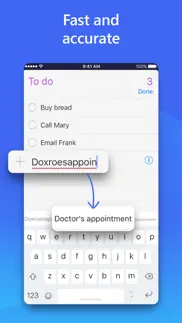- 83.1LEGITIMACY SCORE
- 87.6SAFETY SCORE
- 4+CONTENT RATING
- FreePRICE
What is Microsoft SwiftKey AI Keyboard? Description of Microsoft SwiftKey AI Keyboard 898 chars
Microsoft SwiftKey is the intelligent keyboard that learns your writing style, so you can type faster.
Microsoft SwiftKey is always learning and adapting to match your unique way of typing - including your slang, nicknames and emojis.
That means autocorrect that actually works and helpful predictions, so you can get your point across fast, without errors.
Customise your keyboard to match your style, with dozens of themes to choose from. Send emojis, GIFs and more to your friends – Microsoft SwiftKey even learns your favourite emoji.
Let Microsoft SwiftKey help you text faster with Artificial Intelligence, swipe-to-type and more! Download today.
TYPE LESS, DO MORE
Intelligent Keyboard
- Microsoft SwiftKey learns from you, including your word choice, emoji usage and more
- Swipe typing or tap-to-type, whichever you prefer
- Toolbar: the expandable menu filled with quick shortcuts
- Microsoft SwiftKey AI Keyboard App User Reviews
- Microsoft SwiftKey AI Keyboard Pros
- Microsoft SwiftKey AI Keyboard Cons
- Is Microsoft SwiftKey AI Keyboard legit?
- Should I download Microsoft SwiftKey AI Keyboard?
- Microsoft SwiftKey AI Keyboard Screenshots
- Product details of Microsoft SwiftKey AI Keyboard
Microsoft SwiftKey AI Keyboard App User Reviews
What do you think about Microsoft SwiftKey AI Keyboard app? Ask the appsupports.co community a question about Microsoft SwiftKey AI Keyboard!
Please wait! Facebook Microsoft SwiftKey AI Keyboard app comments loading...
Microsoft SwiftKey AI Keyboard Pros
✓ Great except for.....If you enter a word in capitals, all subsequent words stay as capitals. There needs to be an option to reset the capitalisation after hitting the space bar..Version: 2.2.0
✓ Swiftkey is Back!Highly recommend app. Thank you for coming back to the App Store. When the app was pulled I feared that I wouldn't be able to use SwiftKey in future when I upgraded. I'm a long term SwiftKey user and it's an excellent app..Version: 2.9.4
✓ Microsoft SwiftKey AI Keyboard Positive ReviewsMicrosoft SwiftKey AI Keyboard Cons
✗ DisappointedIt appears that after each update, SwiftKey forgets all previously learned styles of typing. The predictions which are shown when using Flow are so off mark and senseless. Regular daily used words are suddenly replaced by ridiculous place names. Flow also comes up with crazy suggestions to normal daily used words, after an update. It takes a long time and is frustrating to have a to repeatedly go back to delete a word and end up tapping out words instead of using Flow. Some words, eg. Remember, I have ended up making shortcuts in my phone's settings, simply because every single time I tried to type using Flow and remember was needed, so many random predictions kept coming up. There needs to be an option in settings to switch off place names. I use a keyboard with an English version for Australia because there is no New Zealand English version. Generally there's no problem with this, except for all the crazy place name predictions. The US English version would be worse in this case. Whatever used to happen long ago about SwiftKey learning about how you type and learning about your language style in order to provide appropriate predictions - no longer works..Version: 2.7.6
✗ Annoying bugsBeen using this app forever but an update about a month ago made it really weird and glitchy to switch to emojis, I have to basically switch keyboards three times to make it work. Don’t know what happened and seriously considering switching to gramarly.Version: 3.0.9
✗ Microsoft SwiftKey AI Keyboard Negative ReviewsIs Microsoft SwiftKey AI Keyboard legit?
✅ Yes. Microsoft SwiftKey AI Keyboard is 100% legit to us. This conclusion was arrived at by running over 106,619 Microsoft SwiftKey AI Keyboard user reviews through our NLP machine learning process to determine if users believe the app is legitimate or not. Based on this, AppSupports Legitimacy Score for Microsoft SwiftKey AI Keyboard is 83.1/100.
Is Microsoft SwiftKey AI Keyboard safe?
✅ Yes. Microsoft SwiftKey AI Keyboard is quiet safe to use. This is based on our NLP analysis of over 106,619 user reviews sourced from the IOS appstore and the appstore cumulative rating of 4.6/5. AppSupports Safety Score for Microsoft SwiftKey AI Keyboard is 87.6/100.
Should I download Microsoft SwiftKey AI Keyboard?
✅ There have been no security reports that makes Microsoft SwiftKey AI Keyboard a dangerous app to use on your smartphone right now.
Microsoft SwiftKey AI Keyboard Screenshots
Product details of Microsoft SwiftKey AI Keyboard
- App Name:
- Microsoft SwiftKey AI Keyboard
- App Version:
- 3.2.4
- Developer:
- SwiftKey
- Legitimacy Score:
- 83.1/100
- Safety Score:
- 87.6/100
- Content Rating:
- 4+ Contains no objectionable material!
- Category:
- Utilities, Productivity
- Language:
- EN FR DE IT PT ES
- App Size:
- 185.95 MB
- Price:
- Free
- Bundle Id:
- com.swiftkey.SwiftKeyApp
- Relase Date:
- 17 September 2014, Wednesday
- Last Update:
- 02 April 2024, Tuesday - 09:59
- Compatibility:
- IOS 12.0 or later
General improvements to ensure your Microsoft SwiftKey Keyboard runs smoothly.