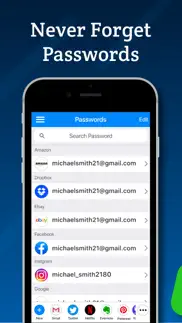- 84.2LEGITIMACY SCORE
- 88.7SAFETY SCORE
- 17+CONTENT RATING
- FreePRICE
What is Password Manager - Secure? Description of Password Manager - Secure 3996 chars
Password Manager Vault is a convenient, all-in-one password management and secret folder app that allows you to store login details, photos, videos and notes securely.
Password Manager Vault and Secret Folder is the only app that lets you safeguard and store your data with complete privacy across all of your iOS devices. Login information is protected by AES 256-bit encryption. That means only you can access them, not your neighbor, not us, not even your best friend! Keep your files, passwords and photos safe with Secure!
Password Management
- Store passwords for your most frequently visited sites. Log in with a single tap, and then get back to browsing!
- Automatic form filling with just one tap. Never fill in another sign-up form again!
- Detects new logins and saves information so you don’t have to memorize anything.
- Powerful password generator to create un-guessable passwords.
- Secure protects everything with a master password that encrypts and decrypts your data on command.
Secret Folder Feature
- Move images and videos into the photo vault to keep them private and secure.
- Hide your media from prying eyes. Only you can see your photos!
Browsing
- Secure web surfing with a built-in browser
- Multitab browsing keeps you more productive
- Connect Secure to Safari to quickly use stored passwords while you browse
- Autofill passwords on iOS 12
Media Storage
- Organize photos, videos and notes into albums for easy viewing.
- Powerful search and sort features let you find what you're looking for in an instant.
- Import and export from your camera, photo library or cloud storage service such as Dropbox or Google Drive.
- Innovative filters and effects to add a personal touch to your photos.
Privacy
- Your data, photos and files are accessible only by you!
- Change open applications by flipping the device. Instant privacy!
- Dummy screen to protect your privacy even when friends use your phone.
- Secure snaps photos and saves location information to log break-in attempts.
- Backup and restore device data via iTunes and iCloud.
- Compatible with Touch ID and Face ID.
New Features
- Use Picture-In-Picture to watch a video while using your iPad for other tasks.
- Use Spotlight Search to find things quickly on your iOS device.
Password Manager Vault and Secret Folder is built exclusively for iOS 10 and above.
VIP Subscription:
Password Manager Vault VIP subscription which is available on a weekly, monthly and yearly tier, auto-renewable. The yearly subscription is priced at 3.99 USD/week, 6.99 USD/month and 24.99 USD/year (or local equivalent). You will be able to use more cloud storage, photo filter effects and more for the duration of the subscription.
Payment will be charged to iTunes Account at confirmation of purchase. Subscription automatically renews for the same price and duration period as the original package unless auto-renew is turned off at least 24-hours before the end of the current period. Account will be charged for renewal within 24-hours prior to the end of the current period at the cost of the chosen package. Subscriptions may be managed by the user and auto-renewal may be turned off by going to the user's iTunes Account Settings after purchase. No cancellation of the current subscription is allowed during active subscription period. You may cancel a subscription during its free trial period via the subscription setting through your iTunes account. This must be done 24 hours before the end of the subscription period to avoid being charged. You may turn off the auto-renewal of your subscription via your iTunes Account Settings. However, you are not able to cancel the current subscription during its active period. Unused portions of free trials, if offered, will be forfeited upon purchase of a subscription.
Links to our Privacy Policy and Terms of Service:
Privacy Policy: http://www.rvappstudios.com/app-privacy-policy.html
Terms of Use: http://www.rvappstudios.com/app-privacy-policy.html#terms/
- Password Manager - Secure App User Reviews
- Password Manager - Secure Pros
- Password Manager - Secure Cons
- Is Password Manager - Secure legit?
- Should I download Password Manager - Secure?
- Password Manager - Secure Screenshots
- Product details of Password Manager - Secure
Password Manager - Secure App User Reviews
What do you think about Password Manager - Secure app? Ask the appsupports.co community a question about Password Manager - Secure!
Please wait! Facebook Password Manager - Secure app comments loading...
Password Manager - Secure Pros
✓ Best lock filesBio metic finger scan on iPhone works every time. All my “security” info & personal passwords safe. Highly recommended..Version: 2.6.2
✓ SuperJe suis encore au début.Version: 2.2
✓ Password Manager - Secure Positive ReviewsPassword Manager - Secure Cons
✗ EliWay way too expensive.Version: 2.8.9
✗ Developers ignore contactThe app was great until it rejected my fingerprint. Then asked for master password...which I have forgot but the app gives no ability to reset master password. Emailed & tweeted developers several times and not even a acknowledgement or even a “can’t help” reply. So now all saved is lost. Find an app that gives better help..Version: 2.7.1
✗ Password Manager - Secure Negative ReviewsIs Password Manager - Secure legit?
✅ Yes. Password Manager - Secure is 100% legit to us. This conclusion was arrived at by running over 819 Password Manager - Secure user reviews through our NLP machine learning process to determine if users believe the app is legitimate or not. Based on this, AppSupports Legitimacy Score for Password Manager - Secure is 84.2/100.
Is Password Manager - Secure safe?
✅ Yes. Password Manager - Secure is quiet safe to use. This is based on our NLP analysis of over 819 user reviews sourced from the IOS appstore and the appstore cumulative rating of 4.6/5. AppSupports Safety Score for Password Manager - Secure is 88.7/100.
Should I download Password Manager - Secure?
✅ There have been no security reports that makes Password Manager - Secure a dangerous app to use on your smartphone right now.
Password Manager - Secure Screenshots
Product details of Password Manager - Secure
- App Name:
- Password Manager - Secure
- App Version:
- 2.9.3
- Developer:
- RV AppStudios LLC
- Legitimacy Score:
- 84.2/100
- Safety Score:
- 88.7/100
- Content Rating:
- 17+ May contain content unsuitable for children under the age of 17!
- Category:
- Utilities, Productivity
- Language:
- EN FR DE IT JA KO ZH ES ZH
- App Size:
- 98.64 MB
- Price:
- Free
- Bundle Id:
- com.rvappstudios.password-manager-secure-private-photo-lock
- Relase Date:
- 21 March 2017, Tuesday
- Last Update:
- 27 February 2024, Tuesday - 21:06
- Compatibility:
- IOS 13.0 or later
Password Manager Vault just got even better with our latest update! Now it's even easier to use and ensures your phone stays safer than ever. Download the update now and keep your sensitive information private. Here's what's new: - Enhanced app perf....