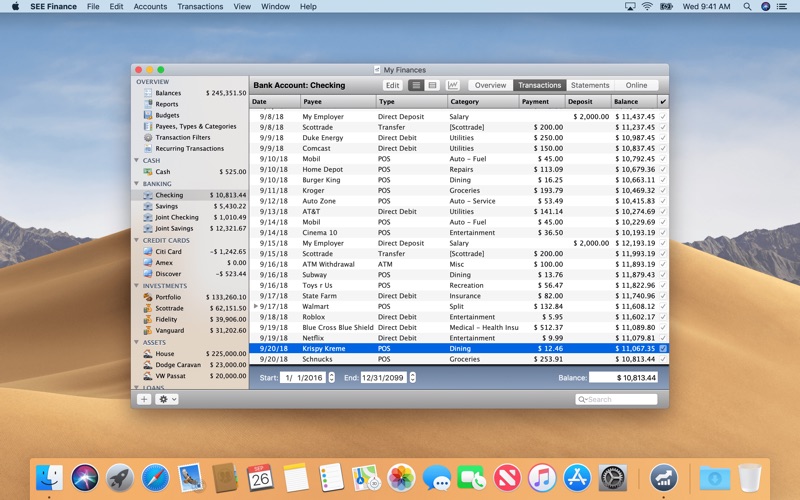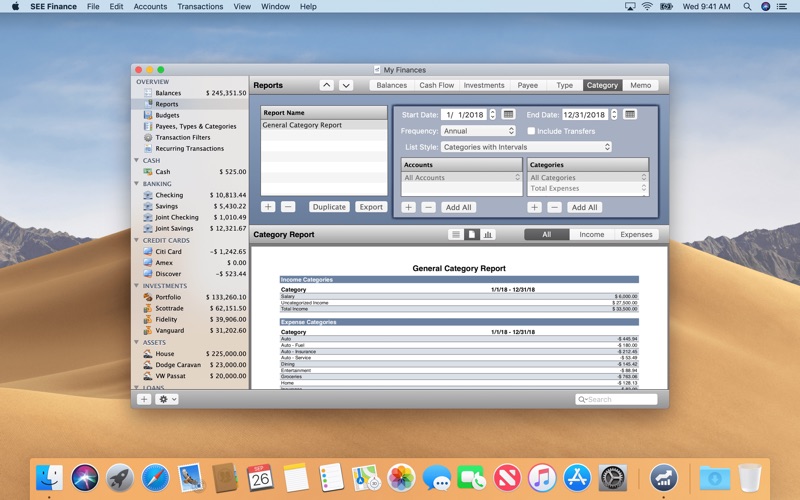- 19.0LEGITIMACY SCORE
- 19.5SAFETY SCORE
- 17+CONTENT RATING
- $49.99PRICE
What is SEE Finance? Description of SEE Finance 938 chars
SEE Finance is a comprehensive personal finance manager that allows you to track and monitor all of your income and expenses. You can track your accounts by downloading information directly from hundreds of financial institutions and import data from thousands of others. Keep track of all your financial accounts including banking, credit card, loan, asset, liability, income and investment accounts and track and monitor individual investments.
Features:
- OFX Direct Connect downloads*
- Investment Monitoring
- Scheduled Reoccurring Transactions
- Import OFX, QFX, CSV, and QIF files
- Export CSV, TXF, and QIF files
- Transaction Filters
- Budget Monitoring
- In-depth Reporting
- File backups
- Multiple Currency Support
*OFX Direct Connect downloads is a service provided to customers by their financial institution. The institution may require enrollment and/or may charge a fee to use their Direct Connect downloads service.
- SEE Finance App User Reviews
- SEE Finance Pros
- SEE Finance Cons
- Is SEE Finance legit?
- Should I download SEE Finance?
- SEE Finance Screenshots
- Product details of SEE Finance
SEE Finance App User Reviews
What do you think about SEE Finance app? Ask the appsupports.co community a question about SEE Finance!
Please wait! Facebook SEE Finance app comments loading...
SEE Finance Pros
✓ Very good, still work to doI’ve used this since it’s early beta days — like many I needed something that would work after Quicken abandoned us Mac users. SEE Finance has been the best of the bunch since. As others point out it’s stable, fast, accurate, imports QIF and QFX files well, and will work with your bank (most of them, most of the time). There are quirks for us old Quicken users: SEE apparently implements elements of double-entry accounting. I’m sure that’s a good idea but it took a while to understand that. Complaints: 1) I still can’t get used to the ‘reconcile’ function of SEE after having used Quicken. The latter just plain worked, whereas SEE is confusing. 2) Investment transactions still aren’t as seamless as I’d like, though to their credit SEE 1.0 is better than the 0.8x and 0.9x betas at this. I just want an accurate accounting for tax purposes and to know what my investments are worth. Overall: 4-stars with plenty of potential. Again: stable, reliable, workhorse for personal accounting. I won’t go back to Quicken..Version: 1.0
✓ Great product, amazing service.I’ve tried every finance/budget app for both Windows and OS X. I’ve even used my own full-blown Excel/VBA applications to customize my finance tracking. SEE, for me, is just the right balance of control and simplicity. It’s clean, fast, does what it’s supposed to do, and doesn’t over-reach. Some apps try to do too much, some are limited by their platform (web), and some err on the side of form over function. SEE accomplishes its mission with surgical precision and efficiency, and then gets out of your way. That’s what finance apps should do. The real reason, though, for my five stars is that their service is amazing. I’ve been using SEE since the early beta days, and over the past almost-five years, I’m still amazed at their responsiveness and effectiveness. It doesn’t seem to matter when I email them, I always get an answer quickly, and it solves my problem. Several times, they even answered within the hour. They listen, fix things, and actively improve. Even though I could have upgraded my non-MAS app for half-price, I decided to support their work by buying here..Version: 1.0.6
✓ SEE Finance Positive ReviewsSEE Finance Cons
✗ BarbaraI wish the reconcilation of bank statements was a little better. I have used Quickbooks and find this method a little frustrating. Maybe its just me. But I feel it could be better..Version: 1.1.13
✗ Best of the best - BUT NO MORE SUPPORT!!I have used many personal finance managers over the years and most recently Quicken Mac and Banktivity. Both are very good indeed but each has it’s own idiosyncrasies - as do most other programs of course. I decided to trial SEE Finance and it imported the QIF file from Quicken excellently with no problems at all and I was soon up and running once I had added my Recurring Transactions. The operation of the program is probably the most intuitive of all that I have ever used with little need to read the help files. Some previous programs have been a pig to reconcile but with SEE Finance it couldn’t have been easier. Dealing with Recurring Transactions and Transfers have not always been that straightforward to set up in some programs but I found, once again, that with this program it was very easy indeed. There is also the ability to have a back up prompt to an alternative device, something missing in most other programs. Overall it’s the best program I have tried BUT I don’t download from banks so cannot comment on that aspect. After trying it for two days I was confident in purchasing it as my new Personal Finance Manager. Edit 30/04/18. I purchased SEE2 in December 2017 and, although it is better overall, I would advise holding off until it finished!! A number of aspects do not work as they should yet..Version: 1.1.17
✗ SEE Finance Negative ReviewsIs SEE Finance legit?
SEE Finance scam ~ legit report is not ready. Please check back later.
Is SEE Finance safe?
SEE Finance safe report is not ready. Please check back later.
Should I download SEE Finance?
SEE Finance download report is not ready. Please check back later.
SEE Finance Screenshots
Product details of SEE Finance
- App Name:
- SEE Finance
- App Version:
- 1.1.17
- Developer:
- Scimonoce Software LLC
- Legitimacy Score:
- 19.0/100
- Safety Score:
- 19.5/100
- Content Rating:
- 17+ May contain content unsuitable for children under the age of 17!
- Category:
- Finance, Productivity
- Language:
- EN
- App Size:
- 33.70 MB
- Price:
- $49.99
- Bundle Id:
- com.scimonocesoftware.SEE-Finance-1
- Relase Date:
- 04 August 2015, Tuesday
- Last Update:
- 12 November 2020, Thursday - 23:23
- Compatibility:
- IOS 10.6 or later
Minor adjustments and bug fixes..