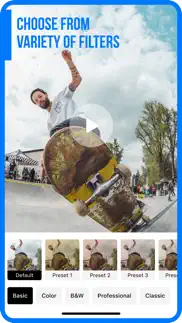- 85.3LEGITIMACY SCORE
- 85.8SAFETY SCORE
- 4+CONTENT RATING
- FreePRICE
What is Add Music to Video :cut editor? Description of Add Music to Video :cut editor 3859 chars
Do you want to make your own music video or just want to add music on video? Then look no further! Video Maker with Music is here for iPhone / iPad. Add awesome customized video background music or remix songs in an effortless way without any special training on video editing! For jingle videos or for advertisement movie makers, this app will as a handy trial tool.
Check out what some of our users from all over the world are saying about this app:
=================================================
"I finally get the appropriate app that I was looking for - Great App" by Jigsaw1800 (AU)
"Easy to use, can edit music start which is a plus, as well as where in the song. Cool app. - Swaggy" by Neyachi (US)
"Very simple and easy to use. Guides you through steps and easy to pick up. - Great and easy to use" by Bathing monkey (UK)
With this music video editor app you will get to add songs or sound effects to your videos from your mobile device. You can post it on Instagram, Vine, and YouTube for sharing with your musical video with online friends and followers.
How the app works?
=================================================
Video Maker with Music app is really easy to operate to add music to videos.
Just follow these 5 steps:
• Select source video (camera or videos on your iPhone) to add music to video.
• Add video background music from your iPhone, from app's track list, or add video background music by recording your own voice.
• This creative video editor let you mark where you want to add music to video: you can trim the part, if you want, to add to the video.
• Configure volume of audio or songs added to video. Just tap one button to merge video background music when done.
• Now it’s time, you can save it to camera roll like an expert movie maker.
• Enjoy your music video, it is now ready to be shared on social networking sites like Instagram, Facebook, Vine, and YouTube or via email.
App’s Features:
=================================================
Take a quick look at the creative features of the music video editor app before you get engrossed in the process to make your own music video:
• User friendly interface no matter if you are beginner movie maker,
• You need to tap the music track to trim music, adjust volume, or adding fade effect.
• You can do as much adding music to video and voice recording as you want.
• Slide the music track to set starting time for adding video background music.
• Using feature like "share to Instagram" to let the Music on Video square the final video for you.
Download the Video Maker with Music app, and start making your own music video like a pro movie maker! Turn your iOS device into a video editor tool and collect more likes from Instagram or Facebook.
Making an own music video is now an easy task and the app Music on Video is completely free to download!
Information about the auto-renewable subscription:
Subscription name: Subscribe for access
Subscription price: $4.99/week or 3 days free then $49.99/year
Auto-renew: This is a auto-renewing subscription, read below to know more.
– Payment will be charged to iTunes Account at confirmation of purchase
– Subscription automatically renews unless auto-renew is turned off at least 24-hours before the end of the current period
– Account will be charged for renewal within 24-hours prior to the end of the current period, and identify the cost of the renewal
– Subscriptions may be managed by the user and auto-renewal may be turned off by going to the user's Account Settings after purchase
- Our Terms of Service: https://editr.app/tos.html
– Our Privacy Policy : https://editr.app/privacy-policy.html
– Any unused portion of a free trial period, if offered, will be forfeited when the user purchases a subscription to that publication, where applicable
- Add Music to Video :cut editor App User Reviews
- Add Music to Video :cut editor Pros
- Add Music to Video :cut editor Cons
- Is Add Music to Video :cut editor legit?
- Should I download Add Music to Video :cut editor?
- Add Music to Video :cut editor Screenshots
- Product details of Add Music to Video :cut editor
Add Music to Video :cut editor App User Reviews
What do you think about Add Music to Video :cut editor app? Ask the appsupports.co community a question about Add Music to Video :cut editor!
Please wait! Facebook Add Music to Video :cut editor app comments loading...
Add Music to Video :cut editor Pros
✓ This game is GREAT! ⭐️This is one of the most fun games/apps I’ve ever downloaded. i love it so much. i created clips for me, my friends, family. it is really fun. i love the sound effects and songs. i just wish that you could save your clip without having to pay for PRO. that’s it. my only concern 😊 you should definitely download this app! BIG THUMBS UP 👍🏼.Version: 2.8.24
✓ AwesomeThis was exactly what I needed! After searching through multiple apps on the App Store this one was by far the best and cheapest! So easy to use with lots of features 😄.Version: 2.0.4
✓ Add Music to Video :cut editor Positive ReviewsAdd Music to Video :cut editor Cons
✗ AwfulI was really excited to use this app because I am currently working on a musical mini movie to complete my five films about fictional character Jojo Jinx, however, when I used the app, it would turn off as soon as I selected any videos, so I had to record live, which didn’t help. Once I had a decent recording, it did not allow me to add audio and the sound on the video was crackly and I was unable to use my shots. Overall, it is an entirely useless app and I would rather use iMovie, even if it is supposedly harder. Please inform me once these errors are fixed, because apps like these have great potential, but no one ever seems to be capable of pulling it off..Version: 2.7.1
✗ Glitches..Subscribed to downloaded my video and it’s stay on the ‘start free trial screen’ Tried every different to make it work and still nothing, downloading a different app now.Version: 1.4.6
✗ Add Music to Video :cut editor Negative ReviewsIs Add Music to Video :cut editor legit?
✅ Yes. Add Music to Video :cut editor is 100% legit to us. This conclusion was arrived at by running over 14,714 Add Music to Video :cut editor user reviews through our NLP machine learning process to determine if users believe the app is legitimate or not. Based on this, AppSupports Legitimacy Score for Add Music to Video :cut editor is 85.3/100.
Is Add Music to Video :cut editor safe?
✅ Yes. Add Music to Video :cut editor is quiet safe to use. This is based on our NLP analysis of over 14,714 user reviews sourced from the IOS appstore and the appstore cumulative rating of 4.3/5. AppSupports Safety Score for Add Music to Video :cut editor is 85.8/100.
Should I download Add Music to Video :cut editor?
✅ There have been no security reports that makes Add Music to Video :cut editor a dangerous app to use on your smartphone right now.
Add Music to Video :cut editor Screenshots
Product details of Add Music to Video :cut editor
- App Name:
- Add Music to Video :cut editor
- App Version:
- 2.8.79
- Developer:
- Editr Apps Inc.
- Legitimacy Score:
- 85.3/100
- Safety Score:
- 85.8/100
- Content Rating:
- 4+ Contains no objectionable material!
- Category:
- Photo & Video, Music
- Language:
- AR EN ID JA KO PT RU ZH ES TR
- App Size:
- 130.06 MB
- Price:
- Free
- Bundle Id:
- com.tapstar.add.background.music.on.video
- Relase Date:
- 21 January 2016, Thursday
- Last Update:
- 04 April 2024, Thursday - 16:12
- Compatibility:
- IOS 11.2 or later
Bug fixes..