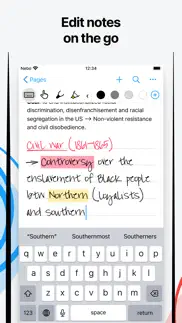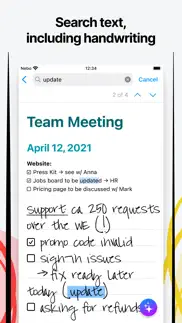- 93.1LEGITIMACY SCORE
- 93.6SAFETY SCORE
- 4+CONTENT RATING
- FreePRICE
What is Nebo: Endless Notes & Notebook? Description of Nebo: Endless Notes & Notebook 2934 chars
Create beautiful notes and professional documents by hand, sketch ideas on an endless canvas, and annotate PDFs with our dynamic notebook tool. Powered by the world's best AI handwriting recognition, seamlessly mix handwriting, text, drawings, diagrams, and images on the expandable canvas. Edit effortlessly with pen gestures, converting handwriting and shapes to typed text and perfect forms. Redefine your note taking experience with a modern approach - it's more than notes, it's where ideas take shape.
Nebo understands every word you write in your choice of 66 languages, and works on all platforms - so you can access and search your notes from any device.
Enjoy 3 powerful experiences in one app:
** Create freely in a Nebo Note – the world’s most advanced freeform canvas with full write-to-text and shape conversion **
** Handwrite a responsive Nebo Document, adding math and diagram objects as needed **
** Import existing documents as PDFs, ready to annotate **
** NEBO ON IPAD: FEATURES **
• Digital handwriting:
- Write¹, type or dictate in the same page, sentence or even word.
- Accurately convert handwriting and math to typed text, and drawn diagrams to perfect shapes. Diagrams stay editable when pasted into PowerPoint!
- Write emoji and symbols with your pen.
• Edit with your pen:
- Use intuitive gestures to edit and format content without breaking your flow.
- Use the marker to highlight or color, the lasso to select, and the eraser to delete entire strokes or precisely defined content.
• Write, type and draw freely in a Nebo Note:
- Enjoy an infinite canvas ideal for brainstorming and freeform note-taking.
- Pan around and zoom in or out for a fresh perspective.
- Use the lasso to select, move, copy, delete or resize content - and to convert handwriting to typed text.
• Switch to a Nebo Document for a responsive experience:
- Create and edit structured notes – your handwriting will automatically reflow as needed.
- Make edits, adjust layout, rotate your device or split your screen without worrying about readability.
• Enrich your notes:
- Personalize content using a range of pen types and page backgrounds.
- Add photos, sketches and smart objects like math and diagrams.
- Handwrite math equations and matrices across several lines, solve simple calculations and copy math as LaTeX or image.
** LOVE FOR NEBO **
- “Perfect with Apple Pencil” (App Store)
- “For note-takers with needs that go beyond the basic” (TechRadar, 2019)
- Best App 2017 (CES Mobile Apps Showdown)
Nebo respects your privacy and never stores content on our servers without your explicit consent.
For help or feature requests, create a ticket at https://myscri.pt/support
Check minimum and recommended requirements for Nebo: https://myscri.pt/devices
¹You can use any compatible active or passive pen, including Apple Pencil, to write in Nebo. More details at https://myscri.pt/pens
- Nebo: Endless Notes & Notebook App User Reviews
- Nebo: Endless Notes & Notebook Pros
- Nebo: Endless Notes & Notebook Cons
- Is Nebo: Endless Notes & Notebook legit?
- Should I download Nebo: Endless Notes & Notebook?
- Nebo: Endless Notes & Notebook Screenshots
- Product details of Nebo: Endless Notes & Notebook
Nebo: Endless Notes & Notebook App User Reviews
What do you think about Nebo: Endless Notes & Notebook app? Ask the appsupports.co community a question about Nebo: Endless Notes & Notebook!
Please wait! Facebook Nebo: Endless Notes & Notebook app comments loading...
Nebo: Endless Notes & Notebook Pros
✓ Best out there!Like other Nebo users, I discovered all my notes had disappeared after the latest update, and no menu functions worked. I raised a ticket, and within two hours (at the weekend) I had a reply with a video solution. Took one minute to resolve, and all working perfectly again, and all notes restored. Brilliant response, still the best handwriting conversion app out there. Thank you! Update: would love to print notes directly from Nebo like other apps, instead of having to Export then choose Quick Look (what’s that?) Is this possible to have a Print function within the app in a future update please?.Version: 5.10.1
✓ Almost perfectThe app is great and I love the scribble to erase feature but there are just a few problems I have faced when using the app 1. there is no way to turn off the automatic underline or strikethrough feature and this makes it difficult to do maths in a Note 2. being able to zoom out while editing a pdf would be nice as then you can view more of the pdf at a time which would be useful 3. being able to convert to text on a pdf, similar to how it can be done on a Note, would be very useful.Version: 4.0.15
✓ Nebo: Endless Notes & Notebook Positive ReviewsNebo: Endless Notes & Notebook Cons
✗ Pen constant widthThere is no option for pen with constant width. This is an immediate app killer. What is the problem with adding such a basic function?.Version: 4.1.10
✗ Great app with major issuesI've used Nebo for the last twelve months and I think I may need to change again. The handwriting recognition has always been very good. I do a lot of engineering notes and I use the math function and when it works it's amazing. I don't think I've ever had a function or problem I could get represented. However, it can take twenty minutes of furiously scribbling out and rewriting symbols, numbers, or Greek letters. For some reason the great system that they use for writing where you have a list of possible words if the interpretation is wrong doesn't have a counterpart in the math function. Complex formulas and repeatedly editing equations because of mistranslated inputs is a sure way to crash the program. Crashes happen several times an hour under heavy usage. If Nebo included a keyboard input including Greek letters and allowed easier editing or produced a standalone app that was for math notes I would love it. For the right use case it's a great app with great handwriting recognition. I really wish the developers would work their magic beyond handwriting but the app just isn't ready for my use yet..Version: 2.5.3
✗ Nebo: Endless Notes & Notebook Negative ReviewsIs Nebo: Endless Notes & Notebook legit?
✅ Yes. Nebo: Endless Notes & Notebook is 100% legit to us. This conclusion was arrived at by running over 29,758 Nebo: Endless Notes & Notebook user reviews through our NLP machine learning process to determine if users believe the app is legitimate or not. Based on this, AppSupports Legitimacy Score for Nebo: Endless Notes & Notebook is 93.1/100.
Is Nebo: Endless Notes & Notebook safe?
✅ Yes. Nebo: Endless Notes & Notebook is quiet safe to use. This is based on our NLP analysis of over 29,758 user reviews sourced from the IOS appstore and the appstore cumulative rating of 4.7/5. AppSupports Safety Score for Nebo: Endless Notes & Notebook is 93.6/100.
Should I download Nebo: Endless Notes & Notebook?
✅ There have been no security reports that makes Nebo: Endless Notes & Notebook a dangerous app to use on your smartphone right now.
Nebo: Endless Notes & Notebook Screenshots
Product details of Nebo: Endless Notes & Notebook
- App Name:
- Nebo: Endless Notes & Notebook
- App Version:
- 5.9.2
- Developer:
- MyScript
- Legitimacy Score:
- 93.1/100
- Safety Score:
- 93.6/100
- Content Rating:
- 4+ Contains no objectionable material!
- Category:
- Productivity, Business
- Language:
- EN FR DE IT JA KO PT RU ZH ES ZH
- App Size:
- 170.29 MB
- Price:
- Free
- Bundle Id:
- com.myscript.nebo
- Relase Date:
- 10 August 2016, Wednesday
- Last Update:
- 10 March 2024, Sunday - 07:36
- Compatibility:
- IOS 15.0 or later
** Enhanced shape management ** Take command of shapes and lines: smarter handles, snap to common angles, improved connectors. ** Smarter recognition ** Thanks to all users who chose to share their notes with us! An enriched engine recognizes your....