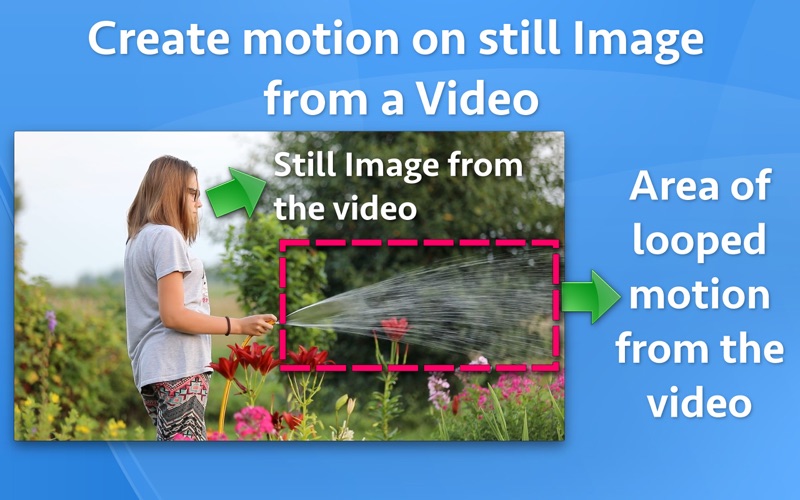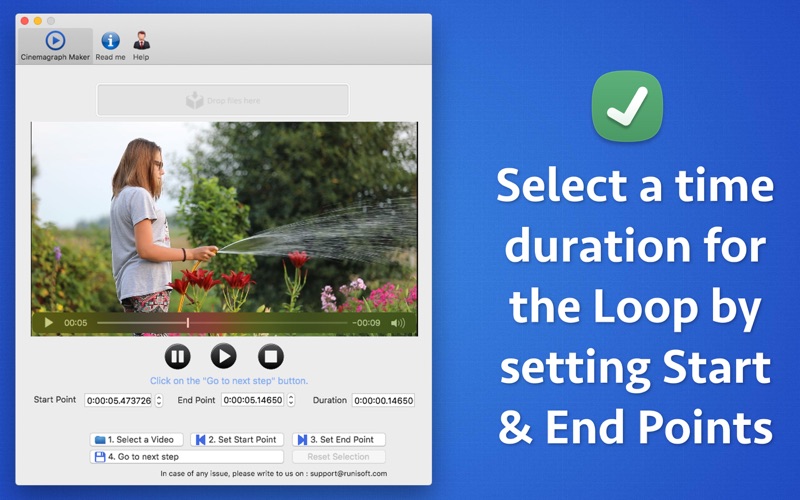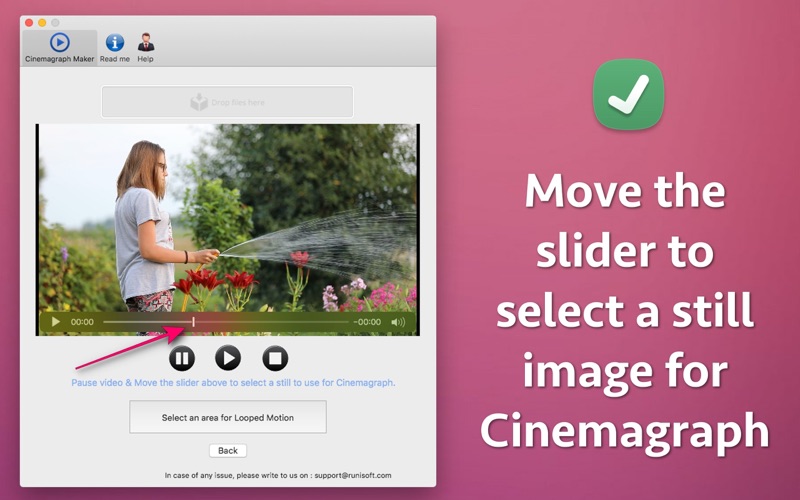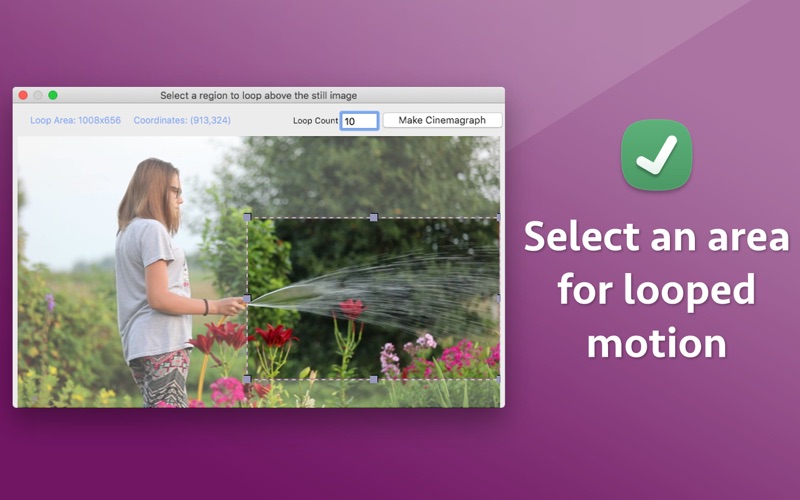- 19.0LEGITIMACY SCORE
- 19.5SAFETY SCORE
- 4+CONTENT RATING
- $4.99PRICE
What is Cinemagraph Maker? Description of Cinemagraph Maker 2100 chars
Convert a video to a Cinemagraph. In the Cinemagraph, only a small area of the video moves repeatedly but the remaining area remains fixed without any movement.This combination creates a stunning animation which looks great.
The Cinemagraph could be created either in GIF or in a Video format.
-- A GIF format Cinemagraph loops infinitely.
-- Cinemagraphs that are created in Video format will loop by the specified number of times.For example : If 50 is specified, the Cinemagraph will loop by 50 times. When a Cinemagraph is created in video format, it will have the video type similar to the source.For example : If the source video is in MP4 format, the created Cinemagraph video will also be in MP4 format.The application supports video formats of MP4, MOV and M4V.
The GIF and the Video are created in High Quality.The quality of the created Cinemagraph is similar to the Original video.
Benefits of using Cinemagraph :
-- Make your content more appealing : The contents look more appealing and attractive. This attracts and engages more users towards your post.
-- Tell stories using Cinemagraphs : Highlight specific moments and isolate these moments in a loop. This could be great in storytelling & could be used to focus on specific product or experience.The specific nature of a Cinemagraph also will appeal to the users and help them to understand the fact that you want to convey to them.
-- Grab attention : Grab attention by using the motion over still photos in Cinemagraphs.
-- Focus on essentials : Focus exactly on the area in a video where you want your customer's attention.For example : If you want to show something specific to coffee mug in a video, just make that area in motion and keep the remaining area as a still photo.This will draw the attention of the customers towards the coffee mug because it is the only object in the entire area that in moving.
Note : There are some preconditions that are required to be met for creating a Cinemagraph. For example : The video must be stable and should not shake. Also, there should not be overlapping backgrounds.
- Cinemagraph Maker App User Reviews
- Cinemagraph Maker Pros
- Cinemagraph Maker Cons
- Is Cinemagraph Maker legit?
- Should I download Cinemagraph Maker?
- Cinemagraph Maker Screenshots
- Product details of Cinemagraph Maker
Cinemagraph Maker App User Reviews
What do you think about Cinemagraph Maker app? Ask the appsupports.co community a question about Cinemagraph Maker!
Please wait! Facebook Cinemagraph Maker app comments loading...
Cinemagraph Maker Pros
✓ Cinemagraph MakerGreat work again Team. Your Apps are Great and so affordable for the users. Another Great App, Cinemagraph Maker, from a Team that make Great Apps. I have all the Apps from Runisoft and use them all the time. Many Thanks. MC.Version: 1.0
✓ Cinemagraph Maker Positive ReviewsIs Cinemagraph Maker legit?
Cinemagraph Maker scam ~ legit report is not ready. Please check back later.
Is Cinemagraph Maker safe?
Cinemagraph Maker safe report is not ready. Please check back later.
Should I download Cinemagraph Maker?
Cinemagraph Maker download report is not ready. Please check back later.
Cinemagraph Maker Screenshots
Product details of Cinemagraph Maker
- App Name:
- Cinemagraph Maker
- App Version:
- 7.1
- Developer:
- Ruchira Ramesh
- Legitimacy Score:
- 19.0/100
- Safety Score:
- 19.5/100
- Content Rating:
- 4+ Contains no objectionable material!
- Category:
- Photo & Video, Utilities
- Language:
- EN
- App Size:
- 31.34 MB
- Price:
- $4.99
- Bundle Id:
- com.runisoft.Cinemagraph-Maker
- Relase Date:
- 03 August 2018, Friday
- Last Update:
- 18 April 2021, Sunday - 14:11
- Compatibility:
- IOS 10.11 or later
- Now the application is a Universal application with support for both Apple Silicon and intel based Macs. In case of any issue or questions, please write to us on [email protected]. We will be happy to assist..