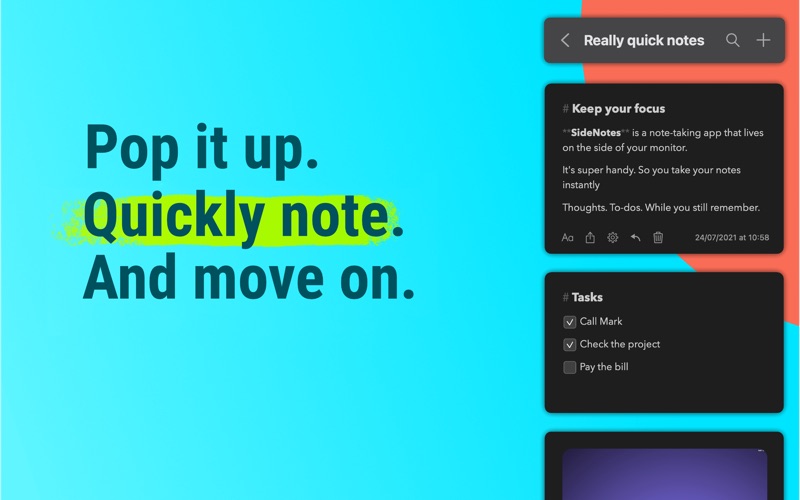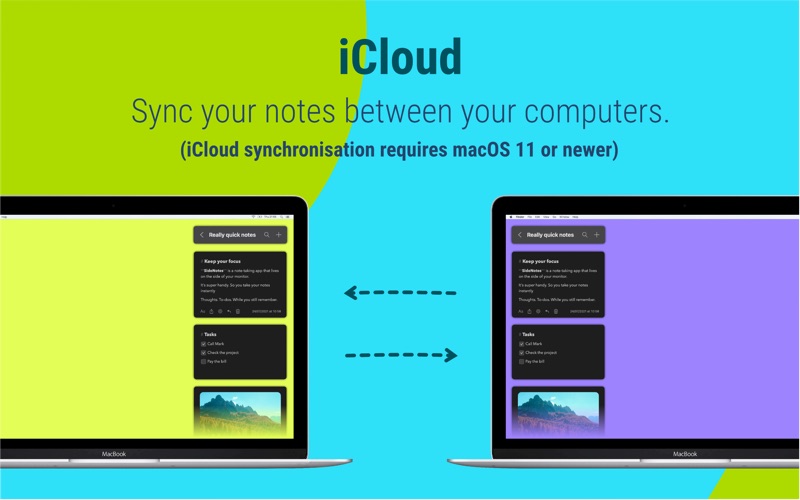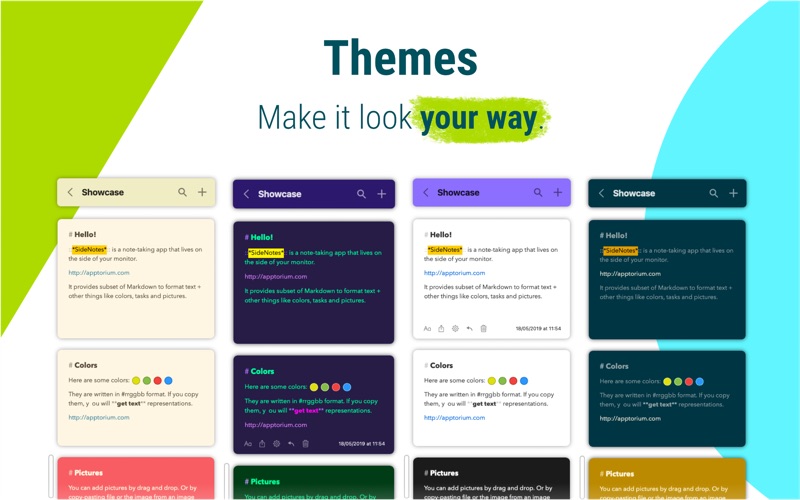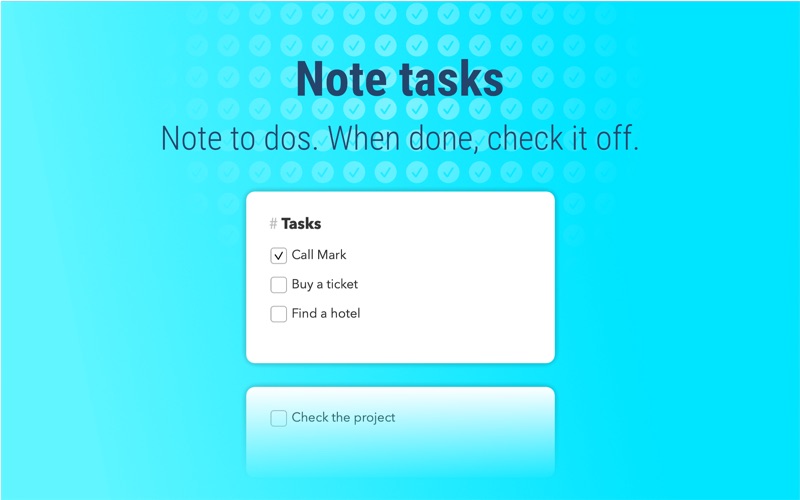- 19.0LEGITIMACY SCORE
- 19.5SAFETY SCORE
- 4+CONTENT RATING
- $19.99PRICE
What is SideNotes - Thoughts & Tasks? Description of SideNotes - Thoughts & Tasks 1961 chars
A fast note-taking. SideNotes is designed to take notes instantly. Now with Apple Shortcuts support (it requires macOS 12), exporting note to image, iCloud synchronization (it requires macOS 11 or newer) and themes.
How is this app different?
SideNotes lives on the side of your monitor. Don’t look for its icon in the Menu bar or in the Dock. Just move your cursor to the side of your screen and press the semi-transparent bar.
It’s prettier than sticky notes and more agile than big text editors. A tool to catch fleeting thoughts on the go.
SideNotes shows you several notes at once. Just scroll to see more notes in a folder.
Designed for momentary notes: phone numbers, links, screenshots. Drop them in SideNotes for now. Then move them to your writing app or task manager. Or just let them stay at your fingertips in SideNotes.
It’s a cozy place for your: ideas, inspirational quotes, pictures, fragments of code, vocabulary, recipes. Just anything that might get lost if not saved in a flash.
Its slim window gives you enough space for convenient writing. At the same time it’s small enough not to distract you from your main workflow.
You can make your notes stand out by adding colors to them.
SideNotes is for those who love to keep their countless notes handy and organised.
With SideNotes you can:
- smoothly pull out your notes from outside your monitor and easily hide them back
- mark notes with colors and group them into folders
- choose themes
- drag and drop pictures directly from your web browser
- save links, code snippets or even colors
- create task lists and mark items done
- create notes directly from the pasteboard
- drop text files or pictures, so they will be added as new notes
- drop any other files and application will keep shortcut to them with a nice preview
- search for any notes or folders
- use 3 text formatting modes: Markdown, Plain Text and Code.
- synchronise your notes between computers
- SideNotes - Thoughts & Tasks App User Reviews
- SideNotes - Thoughts & Tasks Pros
- SideNotes - Thoughts & Tasks Cons
- Is SideNotes - Thoughts & Tasks legit?
- Should I download SideNotes - Thoughts & Tasks?
- SideNotes - Thoughts & Tasks Screenshots
- Product details of SideNotes - Thoughts & Tasks
SideNotes - Thoughts & Tasks App User Reviews
What do you think about SideNotes - Thoughts & Tasks app? Ask the appsupports.co community a question about SideNotes - Thoughts & Tasks!
Please wait! Facebook SideNotes - Thoughts & Tasks app comments loading...
SideNotes - Thoughts & Tasks Pros
✓ Wish it had one more thingI'm really enjoying using SideNotes. It's missing just one function that I think would make it absolutely perfect: I'd really like to be able to expand and contract a note. So if I have a lengthy code block or text block, I'd like to be able to expand it when I need it, and then contract it when not in use so I don't have to scroll so far to access other notes..Version: 1.4.9
✓ It’s really greatAt 24$CAD I hesitated a lot to buy the app but I have to say it doesn’t disappoint. It’s pretty much exactly what I was looking for, there’s a ton of customization options, it’s well made. I even never review apps but this one’s worth it..Version: 1.4.12
✓ SideNotes - Thoughts & Tasks Positive ReviewsSideNotes - Thoughts & Tasks Cons
✗ Wont open after update 14.14They say the app was fixed but I can not get it to successfully open. don't waist your money. they also don't support cross platform which would be nice ..Version: 1.2.6
✗ This app is currently not even opening.This app is a useful app. Its great to always have something on the side where i can take some quick notes. But as of a few days ago the app wont open at all. Ive restarted my computer multiple times and that hasnt helped at all. Because of the format of the app, I can't even access the setting. For being an app that I payed for, i expected more..Version: 1.3
✗ SideNotes - Thoughts & Tasks Negative ReviewsIs SideNotes - Thoughts & Tasks legit?
SideNotes - Thoughts & Tasks scam ~ legit report is not ready. Please check back later.
Is SideNotes - Thoughts & Tasks safe?
SideNotes - Thoughts & Tasks safe report is not ready. Please check back later.
Should I download SideNotes - Thoughts & Tasks?
SideNotes - Thoughts & Tasks download report is not ready. Please check back later.
SideNotes - Thoughts & Tasks Screenshots
Product details of SideNotes - Thoughts & Tasks
- App Name:
- SideNotes - Thoughts & Tasks
- App Version:
- 1.4.14
- Developer:
- Apptorium
- Legitimacy Score:
- 19.0/100
- Safety Score:
- 19.5/100
- Content Rating:
- 4+ Contains no objectionable material!
- Category:
- Productivity, Utilities
- Language:
- EN
- App Size:
- 13.85 MB
- Price:
- $19.99
- Bundle Id:
- com.apptorium.SideNotes
- Relase Date:
- 27 August 2019, Tuesday
- Last Update:
- 08 March 2024, Friday - 08:46
- Compatibility:
- IOS 10.15 or later
Decreased space between notes Adjusted wallpaper to macOS Sonoma in Settings Fixed: sometimes there were visible line-glitches while scrolling Fixed: add photo open panel was displayed under the app window Fixed: gradient choosing view wasn't displ....