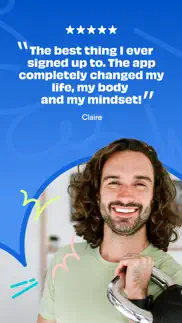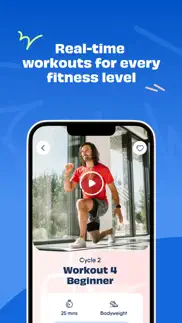- 96.4LEGITIMACY SCORE
- 96.9SAFETY SCORE
- 17+CONTENT RATING
- FreePRICE
What is The Body Coach Workout Planner? Description of The Body Coach Workout Planner 2201 chars
Welcome to The Body Coach app by Joe Wicks! After transforming over 600,000 people around the world with his 90 Day Plan, Joe will transform your body & mind to get fitter, healthier & happier starting today.
HOW IT WORKS:
Burn fat and build lean muscle with quick workouts, tasty food, no expensive equipment, and a feel-good way to transform your mind and body!
A STRUCTURED WORKOUT PROGRAMME:
- Unlike other exercise apps, with The Body Coach you’ll get a structured, monthly workout plan based on your fitness level.
- Our training programmes are expertly designed to improve fitness, build strength and burn body fat in as little as 25 mins.
- With beginner, intermediate and advanced workouts, you can train in real-time with Joe and the other Body Coach trainers from the comfort of your own home, or anywhere you like.
MEALS TAILORED TO YOUR BODY:
- Choose from a range of tasty recipes tailored specifically to your body, movement and goals.
- Mixed, pescatarian, vegetarian and vegan meal plans with big portions, simple, delicious dishes and a way of eating you’ll enjoy.
- Try new recipes every 30 days and look out for special seasonal recipe drops.
28 DAY CYCLES:
- Unlock new workouts and recipes each month to keep you progressing, motivated and enjoying the journey, every step of the way.
PLUS ADDITIONAL FEATURES TO HELP YOU SMASH YOUR GOALS:
- Exclusive community access, challenges, live workouts, seasonal recipe drops, ‘create your own’ guides, a weekly planners, shopping tools and more!
SUBSCRIPTIONS AND TERMS
The Body Coach offers two auto-renewing subscription options: monthly and yearly plans.
Annual: $119.99
Monthly: $19.99
The subscription is auto-renewable. This means that it will automatically renew unless you go to your account settings to manage your subscription and turn auto-renew off. If you want to stop your subscription from auto-renewing you should do this at least 24 hours before the current subscription period ends. You can manage your subscriptions and turn off auto-renewal in account settings in the App Store after purchase.
You can see the full Terms & Conditions at https://www.iubenda.com/terms-and-conditions/83525549
- The Body Coach Workout Planner App User Reviews
- The Body Coach Workout Planner Pros
- The Body Coach Workout Planner Cons
- Is The Body Coach Workout Planner legit?
- Should I download The Body Coach Workout Planner?
- The Body Coach Workout Planner Screenshots
- Product details of The Body Coach Workout Planner
The Body Coach Workout Planner App User Reviews
What do you think about The Body Coach Workout Planner app? Ask the appsupports.co community a question about The Body Coach Workout Planner!
Please wait! Facebook The Body Coach Workout Planner app comments loading...
The Body Coach Workout Planner Pros
✓ Great appJoe is so positive and realistic, I feel like I have a friend showing me just what to do..Version: 1.58
✓ 4.5 Stars - amazing with some opportunities for improvement tTLDR: The workouts and trainers are fun, challenging, and videos are short enough to make it very easy to be consistent! Background: I workout about 3-5 times per week and have tried so many other apps: Peloton, Centr, Laddr, Les Mills, Alo Moves, CorePower, Asana Rebel, Nike Training Club, etc and BODY COACH has been the easiest program for me to be consistent with!! Pros: Fun vibe, great trainers, easy to follow programs and challenges, lots of variety with HiiT, yoga, strength, etc, short workouts, lots of variety with movements Needs Improvement: Need to be able to play music in the background (almost every other workout app allows this), need to be able to track past completed workouts (I need to be able to see a calendar of completed workouts), need to be able to see data from previous “cycles”, would appreciate more variety for warm ups and cool downs for each cycle (only having 1 video to follow for 28 days becomes repetitive).Version: 1.83
✓ The Body Coach Workout Planner Positive ReviewsThe Body Coach Workout Planner Cons
✗ Needs more for the priceI love Joe and did many of his free workouts during lockdown. I was surprised the workouts don’t progress each week but only each “cycle” of four weeks. I’d love for them to progress every week to keep motivation going rather than each four week cycle. Also, with the recipes - I’m cooking for my family but the recipes are only one serve. It would be helpful to have the option to change the number of servings, as you can with other fitness apps available here. Also please make an option to filter the recipes based on meal type - dinner, lunch, breakfast, snack. It’s a good start but I expected a bit more for the price considering Joe has such amazing content available for free on YouTube..Version: 1.10
✗ Great programme, poor app functionalityThis system works, if you trust it and follow it (and ignore all the people on the FB group stressing about counting calories). I feel great, am getting leaner, fitter and stronger. HOWEVER, the app itself has a couple of real flaws. First, it doesn’t actually keep a record of when you worked out and which workouts you did. I’ve used free apps where you can look back and see your workout record- none of that here, so instead I end up writing it in my diary. Second, the ‘Create your own’ tool for meals is useful as it gives so much more flexibility than following the given recipes (and is perfect if you have to account for any food intolerances) but isn’t at all interactive, it’s just a list of ingredients to choose from. So guess what, I end up writing meals on a piece of paper rather than using the planner in the app. Joe Wicks and the Body Coach company obviously have lots of different stuff going on. I don’t believe either of these (really fundamental) issues with the app are that difficult in terms of programming, and hope that they address them soon rather than expending all their efforts on the next book or the next big thing. Making these changes would, I’m sure, keep more subscribers for longer..Version: 1.56
✗ The Body Coach Workout Planner Negative ReviewsIs The Body Coach Workout Planner legit?
✅ Yes. The Body Coach Workout Planner is 100% legit to us. This conclusion was arrived at by running over 311 The Body Coach Workout Planner user reviews through our NLP machine learning process to determine if users believe the app is legitimate or not. Based on this, AppSupports Legitimacy Score for The Body Coach Workout Planner is 96.4/100.
Is The Body Coach Workout Planner safe?
✅ Yes. The Body Coach Workout Planner is quiet safe to use. This is based on our NLP analysis of over 311 user reviews sourced from the IOS appstore and the appstore cumulative rating of 4.8/5. AppSupports Safety Score for The Body Coach Workout Planner is 96.9/100.
Should I download The Body Coach Workout Planner?
✅ There have been no security reports that makes The Body Coach Workout Planner a dangerous app to use on your smartphone right now.
The Body Coach Workout Planner Screenshots
Product details of The Body Coach Workout Planner
- App Name:
- The Body Coach Workout Planner
- App Version:
- 1.86
- Developer:
- The Body Coach
- Legitimacy Score:
- 96.4/100
- Safety Score:
- 96.9/100
- Content Rating:
- 17+ May contain content unsuitable for children under the age of 17!
- Category:
- Health & Fitness
- Language:
- EN
- App Size:
- 171.97 MB
- Price:
- Free
- Bundle Id:
- com.thebodycoach.bodycoach-ios
- Relase Date:
- 17 September 2021, Friday
- Last Update:
- 25 April 2024, Thursday - 14:00
- Compatibility:
- IOS 15.7 or later
No major updates this time. We’ve been busy making some behind the scenes improvements and fixing a few bugs..