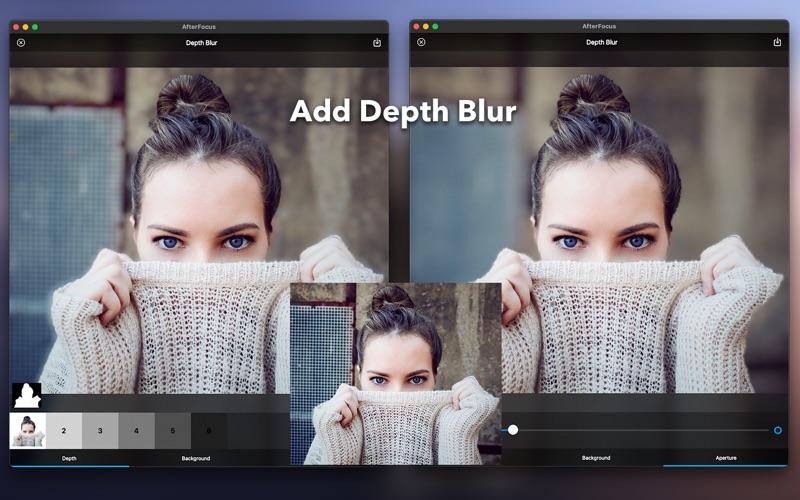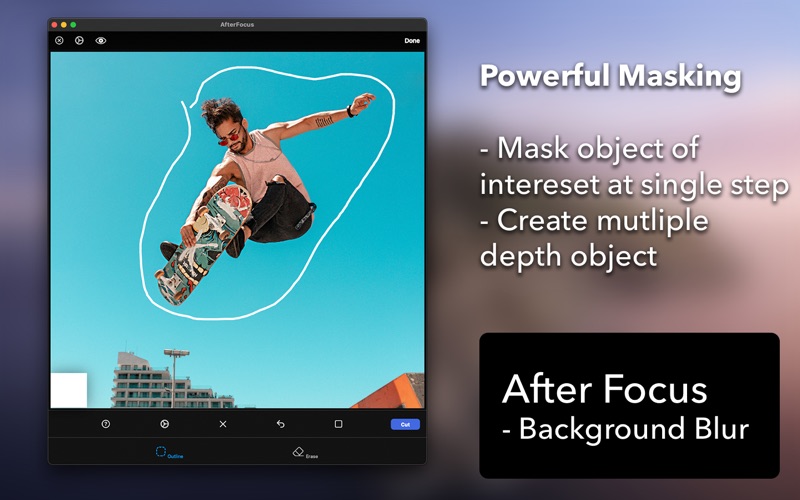- 19.0LEGITIMACY SCORE
- 19.5SAFETY SCORE
- 4+CONTENT RATING
- $9.99PRICE
What is AfterFocus : Background Blur? Description of AfterFocus : Background Blur 1592 chars
Turn any photo and video into awesome portrait photo and video with depth blur and bokeh effect!
You need no dual lens, no plus model device. You also have no restriction on the distance with objects.
With powerful tools provided by the app,
- multiple depth
- fine masking creation
- background depth
- background type (rectangular, radial, diagonal and plain)
- background distance
- aperture adjustment
You can turn any plain photo and video into awesome portrait photo and viideo with depth blur and bokeh effect.
Unlike other apps which just support simple masking and blur, [AfterFocus] enables you to add multi level depth to your photo and make really natural depth blur effect.
** Depth Blur on Photo
• Add depth to your photo with multiple masks.
• Create mask with precision.
- Change brush and soft edge size
- Undoable
- Quick selection with single tap
• Apply depth to background.
- Choose Rectangular, diagnoal radial background
- Choose background distance
• Adjust aperture to change blur intensity.
• Edit and reuse the project later.
• Supports extension from Photos app.
** Depth Blur on Video
• Add manual depth effect on video.
• Add manual depth effect on live photo.
• Tons of predefined depth effects.
• Adjust the size of depth.
• Adjust aperture and blur intensity.
• Split into multiple time ranges and add depth effect to each range.
• Save as video.
• Save as live photo.
• Save as animated gif.
• Save to camera roll and share to SNS.
• Edit and reuse the project later.
• Supports extension from Photos app.
- AfterFocus : Background Blur App User Reviews
- AfterFocus : Background Blur Pros
- AfterFocus : Background Blur Cons
- Is AfterFocus : Background Blur legit?
- Should I download AfterFocus : Background Blur?
- AfterFocus : Background Blur Screenshots
- Product details of AfterFocus : Background Blur
AfterFocus : Background Blur App User Reviews
What do you think about AfterFocus : Background Blur app? Ask the appsupports.co community a question about AfterFocus : Background Blur!
Please wait! Facebook AfterFocus : Background Blur app comments loading...
AfterFocus : Background Blur Pros
The pros of the AfterFocus : Background Blur application were not found.
✓ AfterFocus : Background Blur Positive ReviewsAfterFocus : Background Blur Cons
✗ Disapointing to say the leastThere is no way to select the area to remain in focus, there is no way to correct errors. There is no way to deselect a key part. There are so many other apps I should have spent my money on and I wish I could get a refund. :(.Version: 1.4.0
✗ Nightmare!No instructions or help of any kind.Seems mildly effective on photos - totally useless on video; it simply freezes. Since video was my primary reason for buying it has been a waste of time. I will be steering clear of anything from kyoung hee park in future..Version: 1.0.1
✗ AfterFocus : Background Blur Negative ReviewsIs AfterFocus : Background Blur legit?
AfterFocus : Background Blur scam ~ legit report is not ready. Please check back later.
Is AfterFocus : Background Blur safe?
AfterFocus : Background Blur safe report is not ready. Please check back later.
Should I download AfterFocus : Background Blur?
AfterFocus : Background Blur download report is not ready. Please check back later.
AfterFocus : Background Blur Screenshots
Product details of AfterFocus : Background Blur
- App Name:
- AfterFocus : Background Blur
- App Version:
- 1.4.0
- Developer:
- Kyoung Hee Park
- Legitimacy Score:
- 19.0/100
- Safety Score:
- 19.5/100
- Content Rating:
- 4+ Contains no objectionable material!
- Category:
- Photo & Video, Utilities
- Language:
- EN JA KO ZH ES
- App Size:
- 5.73 MB
- Price:
- $9.99
- Bundle Id:
- com.envysoft.AfterBlurMacCatalyst
- Relase Date:
- 09 April 2021, Friday
- Last Update:
- 15 November 2023, Wednesday - 19:09
- Compatibility:
- IOS 14.0 or later
- Finally supports automatic object masking. - Optimized for macOS sonoma.