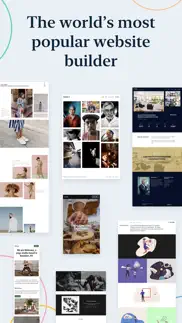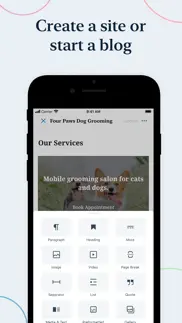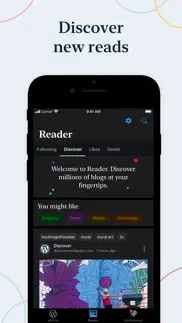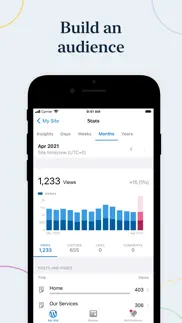- 89.5LEGITIMACY SCORE
- 91.0SAFETY SCORE
- 17+CONTENT RATING
- FreePRICE
What is WordPress – Website Builder? Description of WordPress – Website Builder 964 chars
Manage or create your WordPress blog or website right from your iOS device: create and edit posts and pages, upload your favorite photos and videos, view stats and reply to comments.
With WordPress for iOS, you have the power to publish in the palm of your hand. Draft a spontaneous haiku from the couch. Snap and post a photo on your lunch break. Respond to your latest comments, or check your stats to see what new countries today’s visitors are coming from.
WordPress for iOS is an Open Source project, which means you too can contribute to its development. Learn more at https://apps.wordpress.com/contribute/.
WordPress for iOS supports WordPress.com and self-hosted WordPress.org sites running WordPress 4.0 or higher.
Need help with the app? Visit the forums at https://wordpress.org/support/forum/mobile/ or tweet us @WordPressiOS.
View the Privacy Notice for California Users at https://automattic.com/privacy/#california-consumer-privacy-act-ccpa.
- WordPress – Website Builder App User Reviews
- WordPress – Website Builder Pros
- WordPress – Website Builder Cons
- Is WordPress – Website Builder legit?
- Should I download WordPress – Website Builder?
- WordPress – Website Builder Screenshots
- Product details of WordPress – Website Builder
WordPress – Website Builder App User Reviews
What do you think about WordPress – Website Builder app? Ask the appsupports.co community a question about WordPress – Website Builder!
Please wait! Facebook WordPress – Website Builder app comments loading...
WordPress – Website Builder Pros
✓ Fantastic.Wordpress is a great way of creating a website or blog. Having a blog myself, being able to manage my account and look at things like the average daily views and being able to do it all for free is amazing. There are few boundaries meaning more freedom and opportunities to express yourself through your blog. Definitely a good idea if wanting to create a website or blog. :).Version: 5.5
✓ Nice App, Missing Markdown Support, Custom Post Types + Custom BlocksI’ve been developing WP sites since 2005 and decided to try the app. The app makes it pretty easy to add new posts on the fly from anywhere + works well with iCloud Drive. One thing that is strangely missing is being able to write posts in Markdown. I’ve been writing on my phone long before this app, so I am used to writing in Markdown for things like headings, lists, separators, etc that I would later copy + paste into the WP editor when back at my computer. Even on my computer I use markdown while writing posts because it saves on time. Alas, typing ## and the return key does not turn my block into an H2. My custom post types also don’t show up in the app, nor do any post types or blocks created by plugins. I’m hoping support for these things come soon - this app would be perfect if it did!.Version: 19.1
✓ WordPress – Website Builder Positive ReviewsWordPress – Website Builder Cons
✗ TediousNot totally impressed with the App, or Wordpress overall. I have the free account so I guess you get what you pay for? 1. It takes an **incredibly** long time to upload more than 20 photos - if you do it from your device, the images will at least load in order of how you’ve arranged them in your folders. If you upload to the Media folder first, they swoop in there quickly, but the order arrangement is messed up and I have to go back on a desktop to rearrange them. 2. There is not a way to see the total images per gallery; I’d like to keep track of how many go in but am unable to find that information. I guess there’s a way to see this but it sounds like having Coding experience is necessary. 3. When I delete an image from a gallery, I wish it would also delete from the media library. Having to cycle back through several pages to try and find a thumbnail version of an image I want removed completely is taxing..Version: 19.8
✗ Good app but battery drain is awfulThis app is well built and allows you to manage your sites very well. My criticism would be the huge battery drain while using it. Just while writing blog posts a fully charged, relatively new iPhone 12 Pro with a health battery flattens completely in around an hour and a half. Even a high end game can’t achieve that! Make me reluctant to sit in a train and blog, as it can mean my phone won’t last much longer, which is a really shame..Version: 20.7
✗ WordPress – Website Builder Negative ReviewsIs WordPress – Website Builder legit?
✅ Yes. WordPress – Website Builder is 100% legit to us. This conclusion was arrived at by running over 21,918 WordPress – Website Builder user reviews through our NLP machine learning process to determine if users believe the app is legitimate or not. Based on this, AppSupports Legitimacy Score for WordPress – Website Builder is 89.5/100.
Is WordPress – Website Builder safe?
✅ Yes. WordPress – Website Builder is quiet safe to use. This is based on our NLP analysis of over 21,918 user reviews sourced from the IOS appstore and the appstore cumulative rating of 4.6/5. AppSupports Safety Score for WordPress – Website Builder is 91.0/100.
Should I download WordPress – Website Builder?
✅ There have been no security reports that makes WordPress – Website Builder a dangerous app to use on your smartphone right now.
WordPress – Website Builder Screenshots
Product details of WordPress – Website Builder
- App Name:
- WordPress – Website Builder
- App Version:
- 24.8
- Developer:
- Automattic
- Legitimacy Score:
- 89.5/100
- Safety Score:
- 91.0/100
- Content Rating:
- 17+ May contain content unsuitable for children under the age of 17!
- Category:
- Productivity, Social Networking
- Language:
- SQ AR BG HR CS DA NL EN FR DE HE HU IS ID IT JA KO NB PL PT RO RU ZH SK ES SV TH ZH TR CY
- App Size:
- 215.80 MB
- Price:
- Free
- Bundle Id:
- org.wordpress
- Relase Date:
- 29 October 2009, Thursday
- Last Update:
- 13 May 2024, Monday - 08:41
- Compatibility:
- IOS 15.0 or later
We made some updates to the Pages menu. You’ll now find Settings in its own section, and it’s available for both published and unpublished posts. Groovy..