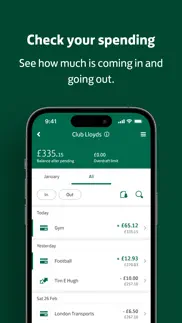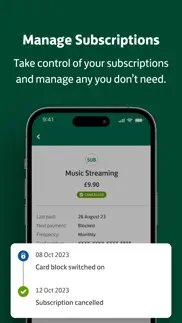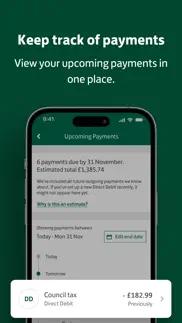- 93.6LEGITIMACY SCORE
- 95.6SAFETY SCORE
- 4+CONTENT RATING
- FreePRICE
What is Lloyds Bank Mobile Banking? Description of Lloyds Bank Mobile Banking 3069 chars
New to our app?
Join millions of customers who use this app for simple and safe everyday banking. Our app is fast, convenient and secure – keeping your bank details private at all times.
What you can do
• Log on quickly and securely with Touch ID, Face ID or three characters from your memorable information
• Manage your account – check balances and pending payments
• You can now block or cancel subscriptions in the app, just search for “subscriptions” in the app to find out more
• Set up Direct Debits and standing orders
• Pay in cheques
• Easily transfer money and make payments to UK and international accounts
• Get your Travel Money delivered for free to your home or local branch
• Send money securely outside the UK or in a foreign currency
• Receive notifications about payments and spending insights on your current account
• View your PIN or request a new one
• Easily request a new card, report lost or stolen cards, freeze them and order replacements
• Quickly find and view transactions and statements
• Update your contact details
You can find plenty of other information in the app by using our ‘Search’ tool, as well as our handy ‘Help hub’.
Getting started
All you need is:
• The phone number that you’ve registered with us
• A Lloyds Bank personal, Lloyds Bank Islands personal, or Sterling international account
Keeping you safe online
We use the latest online security measures to protect your money, your personal information and your privacy.
How we’ll contact you
Using our app won’t affect how we contact you. Our emails will address you by your title and surname, and include the last four digits of your account number, or the last three digits of your postcode. Any texts we send will come from LLOYDSBANK. Be wary of any message that differs from this – it could be a scam.
Important information
Your phone’s signal and functionality may affect your service. Terms and conditions apply.
When you use this app we collect anonymous location data to help combat fraud, fix bugs and improve future services.
Touch ID requires at least iPhone 5s running iOS 10.0 or above or iPad (5th generation), iPad Pro, iPad Air 2, or iPad mini 3 (or later models). Face ID requires either iPhone X or later models, or iPad Pro with Face ID capability (2018 onwards).
Everyday Offers is available to Lloyds Bank UK personal current account customers, excluding Basic Account holders, aged 18+ with a debit/credit card who bank online. Terms and conditions apply.
Apple, the Apple logo, iPad, iPad Air, iPad mini, iPad Pro, iPhone, Touch ID and Face ID are trademarks of Apple Inc., registered in the U.S. and other countries.
Save the Change® is a registered trademark of Lloyds Bank plc.
Lloyds Bank plc (registered in England and Wales (no. 2065), registered office: 25 Gresham Street, London EC2V 7HN). Authorised by the Prudential Regulation Authority and regulated by the Financial Conduct Authority and the Prudential Regulation Authority under registration number 119278.
- Lloyds Bank Mobile Banking App User Reviews
- Lloyds Bank Mobile Banking Pros
- Lloyds Bank Mobile Banking Cons
- Is Lloyds Bank Mobile Banking legit?
- Should I download Lloyds Bank Mobile Banking?
- Lloyds Bank Mobile Banking Screenshots
- Product details of Lloyds Bank Mobile Banking
Lloyds Bank Mobile Banking App User Reviews
What do you think about Lloyds Bank Mobile Banking app? Ask the appsupports.co community a question about Lloyds Bank Mobile Banking!
Please wait! Facebook Lloyds Bank Mobile Banking app comments loading...
Lloyds Bank Mobile Banking Pros
✓ Love this appI use this app every since day both here and abroad and it's easy quick and reliable - some features aren't available on the app which is a pain iban no especially should be able to be found on here but it's not the end of the world.Version: 14.4
✓ Been good until phone upgradeWell I really enjoyed this app on my old phone, especially the feature of depositing cheques. Very useful when you live rurally. Since I upgraded my phone I can’t get the app to work on my phone. Lloydsbank tech support said it was a corrupted backup copy that led to it not working so I uninstalled everything, deleted purchase history, you name it it was done. I even called Apple support as it was suggested to me that was the likely cause of the problem. Most likely the app was the conclusion. I tried finding someone to email/chat too but can’t find any contact for app developer so hoping that this will get me to the right person. I run iOS 12.0 on an iPhone 10Xs an have no problems with any other apps. Please help!.Version: 40.02
✓ Lloyds Bank Mobile Banking Positive ReviewsLloyds Bank Mobile Banking Cons
✗ Have a bug and need assistance, no way to report it?Really like almost everything about the app except I have two notifications showing from the ‘message us’ section that have been showing for over two months and I cannot get them to clear. I’ve redownloaded the app and tried opening and shutting the message us function but they won’t clear. It’s a small red circle showing a number two in the corner of the message us button and on the corner of the app on my home screen when I close the app. I’ve used the ‘message us’ function to ask them to help resolve this and they’ve not replied and there’s no way to contact app support - clicking the link on this page takes me to the Lloyds website with an explanation of how to download the app and the only number is for banking. I just need someone from the app support team at Lloyd’s to take a look and it’s probably as simple as clearing the message cache for my account but it’s really frustrating thinking I have a notification then realising it’s this error over and over again..Version: 54.02
✗ Leaves un-deletable notification numberI’ve deleted the app, tried everything I could find on the internet and I can’t get the notification to go away. Googling this appears to be something maintained by the app rather than iphone. Very unfortunate..Version: 112.03
✗ Lloyds Bank Mobile Banking Negative ReviewsIs Lloyds Bank Mobile Banking legit?
✅ Yes. Lloyds Bank Mobile Banking is 100% legit to us. This conclusion was arrived at by running over 14,653 Lloyds Bank Mobile Banking user reviews through our NLP machine learning process to determine if users believe the app is legitimate or not. Based on this, AppSupports Legitimacy Score for Lloyds Bank Mobile Banking is 93.6/100.
Is Lloyds Bank Mobile Banking safe?
✅ Yes. Lloyds Bank Mobile Banking is quiet safe to use. This is based on our NLP analysis of over 14,653 user reviews sourced from the IOS appstore and the appstore cumulative rating of 4.8/5. AppSupports Safety Score for Lloyds Bank Mobile Banking is 95.6/100.
Should I download Lloyds Bank Mobile Banking?
✅ There have been no security reports that makes Lloyds Bank Mobile Banking a dangerous app to use on your smartphone right now.
Lloyds Bank Mobile Banking Screenshots
Product details of Lloyds Bank Mobile Banking
- App Name:
- Lloyds Bank Mobile Banking
- App Version:
- 137.02
- Developer:
- Lloyds Banking Group
- Legitimacy Score:
- 93.6/100
- Safety Score:
- 95.6/100
- Content Rating:
- 4+ Contains no objectionable material!
- Language:
- EN
- App Size:
- 282.92 MB
- Price:
- Free
- Bundle Id:
- com.lloydstsb.LloydsTSB
- Relase Date:
- 04 May 2016, Wednesday
- Last Update:
- 29 April 2024, Monday - 11:05
- Compatibility:
- IOS 14.0 or later
We’re introducing a 3 dot actions menu in the Save and Invest space to make it easier to manage your money. We’re also working on new features that will be included in later releases..