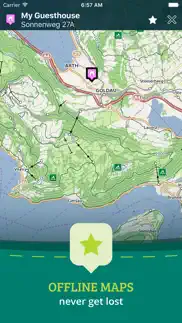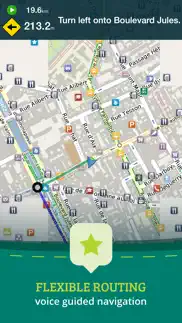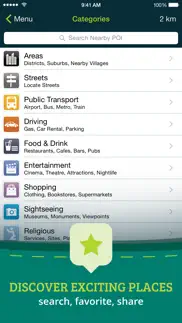- 89.6LEGITIMACY SCORE
- 92.1SAFETY SCORE
- 4+CONTENT RATING
- FreePRICE
What is Pocket Earth Maps? Description of Pocket Earth Maps 3882 chars
Have fun getting lost with Pocket Earth!
• Detailed worldwide maps and travel guides • Topographic contour maps for the outdoors • Works completely offline even with GPS • Great when abroad or in the wilderness, NO data roaming charges • Online routing with Voice Guidance and much more!
• We give you one offline city for free, in-app upgrade to access unlimited worldwide offline maps and topographic maps feature. Bonus: All of Africa Standard maps are always free, and other rotating locations.
« Reviews »
“I love this technology” – Natali Morris, Tech Reporter, NBC’s Today Show
Editor's Pick Best Offline Map App – thedigitaltrekker.com
“The best travel app in the world… Don’t leave home without it!” – bonvoyageurs.com
“Very impressive app with unmatched features.” – toptenreviews.com
« Maps »
• Beautiful Retina quality maps at a fraction of the size! The fastest and most beautiful offline maps on the App Store!
• Detailed and interactive worldwide maps! More than 100,000 places!
• Access your maps online and offline! Saves on data roaming costs!
• Personalize the maps to show the info you want!
• Online Routing with directions. Save your multi-stop itineraries for offline voice guided navigation!
• Online street address search and contacts integration!
• Did we mention everything is offline? Works anywhere- cities, small towns, even in the middle of nowhere. Never any roaming charges. We dare you to try it!
« For the Traveler »
• Find out about thousands of interesting places - hotels, restaurants, bars, tourist sites, even get metro and public transit info!
• Our super wide area Nearby search is also super fast!
• Have all the travel info you need with more than 25,000 detailed Wikivoyage Travel Guides and more than 1 million Wikipedia articles in 7 languages! All offline of course!
• Customizable Pins and favorites groups! Add notes and mark and share favorite spots!
• Share maps links and your current location!
« For the Adventurer »
• An in-app purchase option offers topographic maps. Get high performance, high accuracy 10m / 50ft contour display world-wide. The ONLY offline app that lets you download large areas, even entire countries! Contours are displayed on our existing maps for all Activities.
• Hiking and Cycling maps! Great for geocaching and getting off the track!
• GPS track recording lets you see what route you took! Great for hikes, cycling and off road! Never get lost again!
• Import/Export support for GPX and CSV files! Share with friends using PE Archives.
• Displays and lets you search for map coordinates in all common formats (including DD, DDM, DMS, MGRS, UTM/UPS, GeoHash, and what3words)!
• Numerous GPS settings for your preferred configuration including compass and heading arrow or rotation, look ahead mode, accuracy and recording settings.
...and much more - so try it out!
« How's it Work? »
Just select the cities, regions, or even whole countries you want to download, and it will be available for offline use, complete with information on thousands of POIs (Points of Interest), and optionally, topographic maps, travel guides and Wikipedia articles.
To learn more about Pocket Earth or the community driven open data sources that we use, please visit our website.
Don’t forget this:
1. Continued use of GPS running in the background can dramatically decrease battery life. Only the GPS Route Navigation and GPS Track Recording features will use the GPS when running in background.
2. This app uses data from the amazing community driven open mapping project called openstreetmap.org! Coverage detail may vary by region, please visit our website to check the map detail for your regions of interest.
3. Does not currently support all asian texts on the map (Chinese, Japanese, etc).
- Pocket Earth Maps App User Reviews
- Pocket Earth Maps Pros
- Pocket Earth Maps Cons
- Is Pocket Earth Maps legit?
- Should I download Pocket Earth Maps?
- Pocket Earth Maps Screenshots
- Product details of Pocket Earth Maps
Pocket Earth Maps App User Reviews
What do you think about Pocket Earth Maps app? Ask the appsupports.co community a question about Pocket Earth Maps!
Please wait! Facebook Pocket Earth Maps app comments loading...
Pocket Earth Maps Pros
✓ I’m sad this isn’t being supportedI liked using the offline topo maps. Sadly, this app seems no longer supported. In Haida Gwaii, British Columbia, all locations (hundreds of them!) are now labeled as simply ‘Haida Gwaii’. The developer’s website is down. :-(.Version: 3.7.3
✓ Just what I needed, but...I was looking for an app that would provide an abundance of trails / off road routes. However, I don’t like that when I try to zoom in, all the important details on the map reduce in size..Version: 3.7.3
✓ Pocket Earth Maps Positive ReviewsPocket Earth Maps Cons
✗ GPS doesn’t workThis app would be brilliant if the GPS worked offline… great topographical maps but no navigation. I used it for 3 months trekking in Italy and it was awful. It showed me where I was at the start of the day before I set out, then that was it. So disappointing.Version: 3.8.4
✗ Great for browsing maps useless for navigatingReview based on paid version The quality of the maps is fantastic with good detail including topographic contour lines. . This makes it a great app for browsing the map. But it’s a very poor gps navigating app. It requires online access whenever you deviate from the original route which makes it virtually useless outside mobile phone network coverage. It cannot display a 3D view Looking ahead like other gps navigations apps. Planning a route is also more painful than other navigating apps. In summary if you want to just browse and explore maps then this app is great. It’s also great as a flight tracker if you use it aboard an aircraft as the app displays speed and altitude. But if you want a dedicated true offline gps navigation app then get something like magic earth..Version: 3.8.3
✗ Pocket Earth Maps Negative ReviewsIs Pocket Earth Maps legit?
✅ Yes. Pocket Earth Maps is 100% legit to us. This conclusion was arrived at by running over 631 Pocket Earth Maps user reviews through our NLP machine learning process to determine if users believe the app is legitimate or not. Based on this, AppSupports Legitimacy Score for Pocket Earth Maps is 89.6/100.
Is Pocket Earth Maps safe?
✅ Yes. Pocket Earth Maps is quiet safe to use. This is based on our NLP analysis of over 631 user reviews sourced from the IOS appstore and the appstore cumulative rating of 4.7/5. AppSupports Safety Score for Pocket Earth Maps is 92.1/100.
Should I download Pocket Earth Maps?
✅ There have been no security reports that makes Pocket Earth Maps a dangerous app to use on your smartphone right now.
Pocket Earth Maps Screenshots
Product details of Pocket Earth Maps
- App Name:
- Pocket Earth Maps
- App Version:
- 3.8.4
- Developer:
- GeoMagik LLC
- Legitimacy Score:
- 89.6/100
- Safety Score:
- 92.1/100
- Content Rating:
- 4+ Contains no objectionable material!
- Category:
- Travel, Navigation
- Language:
- CS NL EN FR DE RU ES
- App Size:
- 33.34 MB
- Price:
- Free
- Bundle Id:
- com.geomagik.pocketearthlite
- Relase Date:
- 25 May 2012, Friday
- Last Update:
- 19 April 2023, Wednesday - 14:35
- Compatibility:
- IOS 11.0 or later
Fixes issues with routing service..