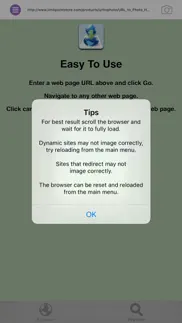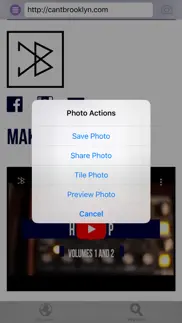- 55.0LEGITIMACY SCORE
- 57.5SAFETY SCORE
- 17+CONTENT RATING
- FreePRICE
What is URL to Photo? Description of URL to Photo 981 chars
URL to Photo takes full-page snapshots of web pages.
Use the built in mini web browser to enter the URL of the web page for which you want to take a full page snapshot. The browser supports navigation and search.
The photo of the web page includes even those parts of the page that may not be displayed in the browser because it is too wide or long.
To snapshot the page tap the camera button or select ‘Snapshot’ from the main menu.
After the picture is taken you have the option to save, share, tile and preview it.
Web pages that are very long will have snapshot images that are very long also. In this case you can tile the photo from the main menu 'Photo Actions' submenu.
Choose 'Tile Photo' and the snapshot image will be cropped into image segments that will then be arranged in a rectangular array.
Note: This app works best on web pages that fully load. Web pages that are dynamic or continue to update while being viewed may not yield the expected image.
- URL to Photo App User Reviews
- URL to Photo Pros
- URL to Photo Cons
- Is URL to Photo legit?
- Should I download URL to Photo?
- URL to Photo Screenshots
- Product details of URL to Photo
URL to Photo App User Reviews
What do you think about URL to Photo app? Ask the appsupports.co community a question about URL to Photo!
Please wait! Facebook URL to Photo app comments loading...
URL to Photo Pros
✓ Huge snapshotSo if you only want a small part of the webpage edit it by croping, other than that use the offline app to pdf it..Version: 2.0.1
✓ Love It!If I could have an option to pay to remove the ads, I’d give this app five stars. That’s the only thing I don’t like. Otherwise it’s brilliant!.Version: 1.0.5
✓ URL to Photo Positive ReviewsURL to Photo Cons
✗ MehDoesn't capture the full web page. The content are trunked. Low image quality. The words get blurry and hard to read..Version: 1.0.1
✗ No good 😔.What can I say? I was hoping this app would work but it doesn't really. It does not work because bad resolution and cuts a part (side) is the screenshot. Not worth getting it..Version: 1.0
✗ URL to Photo Negative ReviewsIs URL to Photo legit?
✅ Yes. URL to Photo is legit, but not 100% legit to us. This conclusion was arrived at by running over 61 URL to Photo user reviews through our NLP machine learning process to determine if users believe the app is legitimate or not. Based on this, AppSupports Legitimacy Score for URL to Photo is 55.0/100.
Is URL to Photo safe?
⚠ No. URL to Photo not seem very safe to us. This is based on our NLP analysis of over 61 user reviews sourced from the IOS appstore and the appstore cumulative rating of 3/5. AppSupports Safety Score for URL to Photo is 57.5/100.
Should I download URL to Photo?
⚠ We are not sure!
URL to Photo Screenshots
Product details of URL to Photo
- App Name:
- URL to Photo
- App Version:
- 2.0.4
- Developer:
- Limit Point Software
- Legitimacy Score:
- 55.0/100
- Safety Score:
- 57.5/100
- Content Rating:
- 17+ May contain content unsuitable for children under the age of 17!
- Category:
- Photo & Video, Education
- Language:
- EN
- App Size:
- 7.25 MB
- Price:
- Free
- Bundle Id:
- com.limit-point.url-to-photo
- Relase Date:
- 28 January 2013, Monday
- Last Update:
- 14 May 2023, Sunday - 07:18
- Compatibility:
- IOS 15.0 or later
Maintenance update..