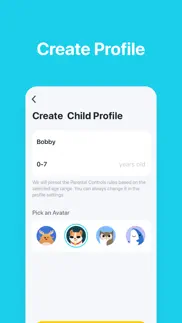- N/ALEGITIMACY SCORE
- N/ASAFETY SCORE
- 4+CONTENT RATING
- FreePRICE
What is KidShield? Description of KidShield 2373 chars
KidShield, Protect Your Kids and Maintain Healthy Digital Habits
Unlike most network security services that only work at home, HomeShield maintains its safeguards away from home. Through KidShield App, your little ones stay digitally protected away from home, even if they are not connected to your home WiFi. With a detailed report of your home network, you can check the sites your children visit and how much time they spend on each. It’s a great way to know your children are safe while they’re having fun online.
Advanced Features:
• App Blocking
Supports blocking over 2,000 Apps and limiting Apps usage time. To achieve this function, KidShield uses a VPN to block ads and malware from your child's device.
• Web Filtering
Web Filtering allows parents to filter content by various categories, including adult content, gambling, social networking, and more.Web filtering also requires enabling the VPN.
• YouTube Restrictions
YouTube Restrictions block potentially unsafe videos and channels that might contain inappropriate content.
• Online time limits
Screen Time lets you monitor the time your kids spend on apps, social media, websites, and more. This helps you make more informed decisions about using devices and setting online limits.
• Prevent App Installing
If kids are addicted to games, YouTube, and social media, parents can set app installment prevention to prevent kids from installing new apps. This ensures healthier app use for kids.
• Payment Management
Payment management allows parents to disable in-app purchases on their kids’ phones, preventing kids from accidentally or intentionally purchasing online. This helps keep parents’ money safe.
• Keep Track of Locations
Worried that your kids are secretly going somewhere like internet cafés or amusement parks? Or even skipping classes? Location tracker allows parents to monitor their kids’ real-time GPS locations. What's more, parents can set geofencing and get alerts when kids are away from the set boundary.
• Behavioral Statistics
KidShield collects search, browsing, and screenshot data even when the app is closed or not in use. This data is used to provide you with information about how your child uses the device. We do not share this data with any third parties. To enable these features, please allow accessibility permissions on this device.
- KidShield App User Reviews
- KidShield Pros
- KidShield Cons
- Is KidShield legit?
- Should I download KidShield?
- KidShield Screenshots
- Product details of KidShield
KidShield App User Reviews
What do you think about KidShield app? Ask the appsupports.co community a question about KidShield!
Please wait! Facebook KidShield app comments loading...
Is KidShield legit?
KidShield scam ~ legit report is not ready. Please check back later.
Is KidShield safe?
KidShield safe report is not ready. Please check back later.
Should I download KidShield?
KidShield download report is not ready. Please check back later.
KidShield Screenshots
Product details of KidShield
- App Name:
- KidShield
- App Version:
- 1.0.1
- Developer:
- TP-LINK GLOBAL INC.
- Legitimacy Score:
- Not ready
- Safety Score:
- Not ready
- Content Rating:
- 4+ Contains no objectionable material!
- Language:
- AR BG CS DA NL EN FI FR DE EL HE HU IT JA KO MS NB PL PT RO RU SK ES SV TH ZH TR UK VI
- App Size:
- 49.08 MB
- Price:
- Free
- Bundle Id:
- com.tplink.kidshield
- Relase Date:
- 23 January 2024, Tuesday
- Last Update:
- 06 February 2024, Tuesday - 01:16
- Compatibility:
- IOS 11.0 or later
1. Enhance advanced control functions to support management of more applications 2. Optimize the user experience and solve several bugs.