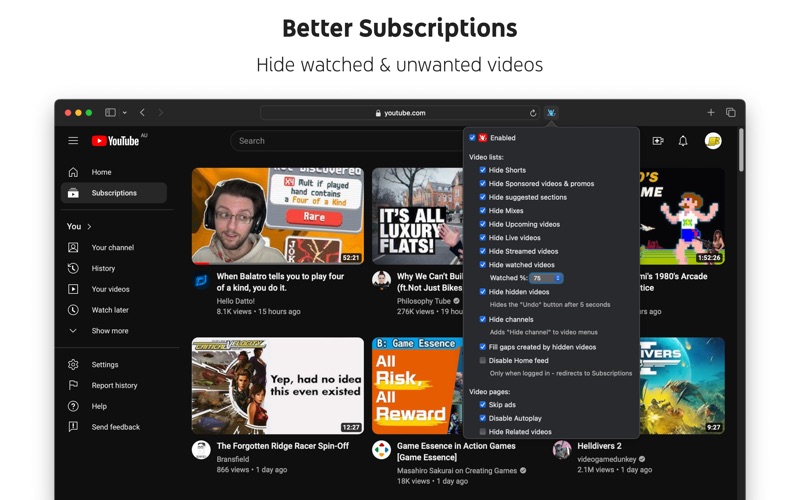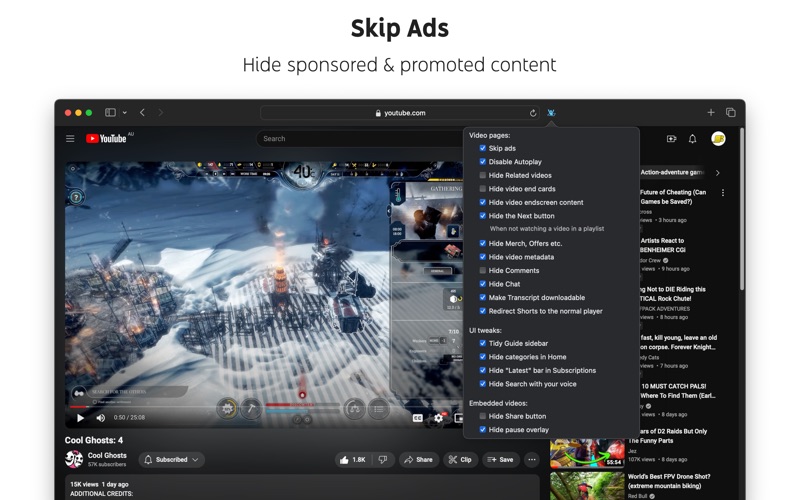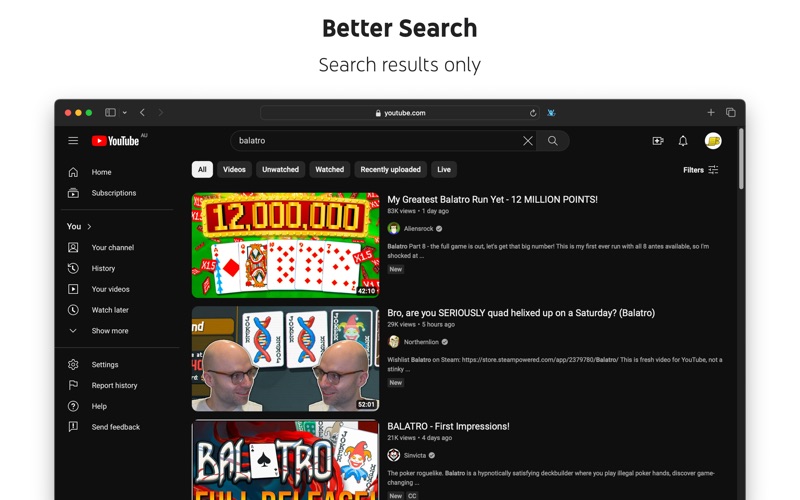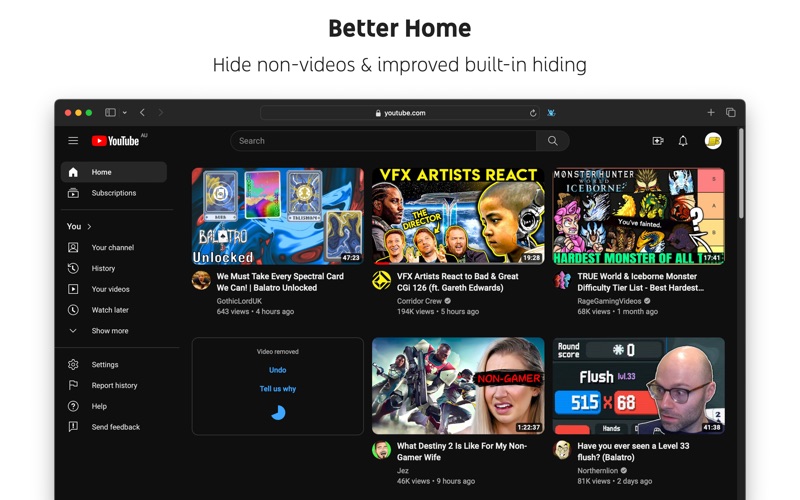- N/ALEGITIMACY SCORE
- N/ASAFETY SCORE
- 4+CONTENT RATING
- $3.99PRICE
What is Control Panel for YouTube? Description of Control Panel for YouTube 1350 chars
Features
Video lists:
• Hide Shorts
• Hide Sponsored videos & promos
• Hide suggested sections
• Hide Live videos
• Hide Streamed videos
• Hide Mixes
• Hide Upcoming videos
• Hide watched videos
• Hide hidden videos
• Hides the "Undo" button after 5 seconds
• Hide channels
• Adds "Hide channel" to video menus
• Disable Home feed
• Fill gaps created by hidden videos (desktop version)
Video pages:
• Skip ads
• Disable Autoplay
• Hide Related videos
• Hide the Next button
• Hide Share/Thanks/Clip buttons
• Hide video metadata
• Hide Comments
• Redirect Shorts to the normal player
• Hide video end cards (desktop version)
• Hide video endscreen content (desktop version)
• Hide Merch, Offers etc. (desktop version)
• Hide Chat (desktop version)
• Make Transcript downloadable (desktop version)
UI tweaks:
• Hide categories in Home
• Hide Search with your voice
• Tidy Guide sidebar (desktop version)
• Hide "Latest" bar in Subscriptions (desktop version)
• Use grid view for Subscriptions & Search (portrait only) (mobile version)
• Hide Explore button in Home (mobile version)
• Hide channel list in Subscriptions (mobile version)
• Hide Open App links (mobile version)
Embedded videos:
• Hide Share button
• Hide pause overlay
• Hide video endscreen content
- Control Panel for YouTube App User Reviews
- Control Panel for YouTube Pros
- Control Panel for YouTube Cons
- Is Control Panel for YouTube legit?
- Should I download Control Panel for YouTube?
- Control Panel for YouTube Screenshots
- Product details of Control Panel for YouTube
Control Panel for YouTube App User Reviews
What do you think about Control Panel for YouTube app? Ask the appsupports.co community a question about Control Panel for YouTube!
Please wait! Facebook Control Panel for YouTube app comments loading...
Control Panel for YouTube Pros
The pros of the Control Panel for YouTube application were not found.
✓ Control Panel for YouTube Positive ReviewsControl Panel for YouTube Cons
The cons of the Control Panel for YouTube application were not found.
✗ Control Panel for YouTube Negative ReviewsIs Control Panel for YouTube legit?
Control Panel for YouTube scam ~ legit report is not ready. Please check back later.
Is Control Panel for YouTube safe?
Control Panel for YouTube safe report is not ready. Please check back later.
Should I download Control Panel for YouTube?
Control Panel for YouTube download report is not ready. Please check back later.
Control Panel for YouTube Screenshots
Product details of Control Panel for YouTube
- App Name:
- Control Panel for YouTube
- App Version:
- 1.1.0
- Developer:
- Jonathan Buchanan
- Legitimacy Score:
- Not ready
- Safety Score:
- Not ready
- Content Rating:
- 4+ Contains no objectionable material!
- Category:
- Productivity, Utilities
- Language:
- EN
- App Size:
- 296.73 KB
- Price:
- $3.99
- Bundle Id:
- dev.jbscript.Control-Panel-for-YouTube
- Relase Date:
- 25 February 2024, Sunday
- Last Update:
- 11 March 2024, Monday - 06:52
- Compatibility:
- IOS 10.14.6 or later
• Improved the Japanese translation hideShareThanksClip: • Added a new option to hide the Share/Thanks/Clip buttons under a video (not enabled by default) hideChannels: • You can now hide a channel while watching one of its videos - a "Hide channel....