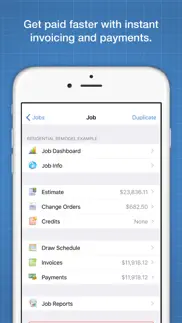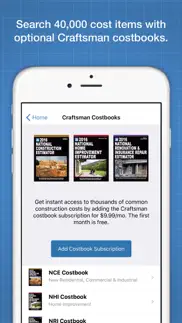- 88.0LEGITIMACY SCORE
- 91.5SAFETY SCORE
- 4+CONTENT RATING
- FreePRICE
What is ContractorTools? Description of ContractorTools 2495 chars
ContractorTools helps construction contractors quickly create estimates, invoices, and payments on an iPhone or iPad and sync them with QuickBooks Online. You can also sync between multiple people within your company using the iPhone, iPad, or Mac versions of the app.
We know how difficult it is to manage a contracting business, and our goal is to make your life easier.
FEATURE SUMMARY
• Estimating
• Change Orders
• Credits
• Draw Schedules
• Invoicing
• Payments
• Job Templates
• Custom Costbooks
• Craftsman costbooks (optional in-app purchase)
• Sync with QuickBooks Online
• Sync between multiple users and multiple devices
• Full support for international currencies and units
QUICKLY CREATE PROFESSIONAL ESTIMATES AND WIN MORE JOBS
• ContractorTools takes care of the paperwork so you can focus on your work.
• Create an estimate at the job site and have your customer sign it on your iPhone or iPad.
• Email a PDF estimate to the customer directly from your iPhone or iPad.
• Win more jobs by creating professional estimates in minutes instead of hours.
SYNC WITH QUICKBOOKS AND ELIMINATE REDUNDANT DATA ENTRY
• Create an invoice and collect a payment at the tap of a button.
• Sync your estimates, invoices, and payments to QuickBooks Online.
• Eliminate hours of redundant data entry.
• Your bookkeeper will love you!
ADD HOME DEPOT PRODUCTS TO YOUR ESTIMATES
• Add products from Home Depot directly to your estimates.
• View live pricing and inventory from your local store.
• Get discounts on materials with your ProXtra account.
• Have the materials delivered to your job site or pick them up at your local store.
INSTANT ACCESS TO 40,000 COST ITEMS WITH CRAFTSMAN COSTBOOKS
• Subscribe to the Craftsman costbooks (optional), and access 40,000 construction cost items.
• Costs are localized to your area based on your zip code in the US or your postal code in Canada.
FULLY FUNCTIONAL OFFLINE – SYNCS TO THE CLOUD WHEN ONLINE
• ContractorTools is a native app that is fully functional without an internet connection.
• Keep working in a basement or at remote job sites.
• Your data automatically syncs to the cloud when you're online.
We're dedicated to providing outstanding customer support, so if you have any questions, feel free contact us any time at [email protected] or (888)802-1040.
Privacy Policy: https://contractortools.com/privacy
Terms of Use: https://contractortools.com/terms
- ContractorTools App User Reviews
- ContractorTools Pros
- ContractorTools Cons
- Is ContractorTools legit?
- Should I download ContractorTools?
- ContractorTools Screenshots
- Product details of ContractorTools
ContractorTools App User Reviews
What do you think about ContractorTools app? Ask the appsupports.co community a question about ContractorTools!
Please wait! Facebook ContractorTools app comments loading...
ContractorTools Pros
✓ Excellent ToolFast efficient easy to use.Version: 2.7.1
✓ Very, very resourcefulThis is an excellent app. Yes, there’s a bit of a learning curve, but if you stick with it to learn all of it’s features, I can assure you it will be worth it. My company generates over 4 million in revenue per year and this app has helped with organization, job tracking, and estimating. It’s definitely been beneficial for our needs. A huge thank you to the creators!.Version: 2.5.2
✓ ContractorTools Positive ReviewsContractorTools Cons
✗ Use to be good now it’s garbageThe app has now been glitching and adding new items to bids on its own somehow. Also I really hate how bids are being sent out to my customers now. They have to go through an online portal instead of simply receiving a PDF like before. I’m in the market for something new. I hate this app now and the little things I hated before just make it that much worse..Version: 3.0.4
✗ Friendly reminderSome of us do not like monthly bills why would you make an app that requires a monthly fee or give it options to buy more options at a monthly fee. So I can’t honestly rate the app because I never got past the introduction screen. When I saw the pricing and monthly fees I deleted it. I’ll stick to Joist it’s free and it works great and they have great customer service. They are constantly making it better. *****.Version: 2.5.1
✗ ContractorTools Negative ReviewsIs ContractorTools legit?
✅ Yes. ContractorTools is 100% legit to us. This conclusion was arrived at by running over 1,656 ContractorTools user reviews through our NLP machine learning process to determine if users believe the app is legitimate or not. Based on this, AppSupports Legitimacy Score for ContractorTools is 88.0/100.
Is ContractorTools safe?
✅ Yes. ContractorTools is quiet safe to use. This is based on our NLP analysis of over 1,656 user reviews sourced from the IOS appstore and the appstore cumulative rating of 4.7/5. AppSupports Safety Score for ContractorTools is 91.5/100.
Should I download ContractorTools?
✅ There have been no security reports that makes ContractorTools a dangerous app to use on your smartphone right now.
ContractorTools Screenshots
Product details of ContractorTools
- App Name:
- ContractorTools
- App Version:
- 5.2
- Developer:
- Contractor Tools
- Legitimacy Score:
- 88.0/100
- Safety Score:
- 91.5/100
- Content Rating:
- 4+ Contains no objectionable material!
- Language:
- EN
- App Size:
- 119.50 MB
- Price:
- Free
- Bundle Id:
- com.contractortools.ios
- Relase Date:
- 29 March 2016, Tuesday
- Last Update:
- 15 April 2024, Monday - 23:53
- Compatibility:
- IOS 15.0 or later
Stability and performance improvements.