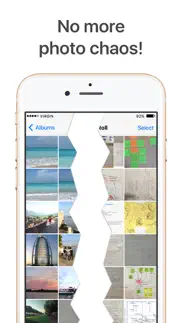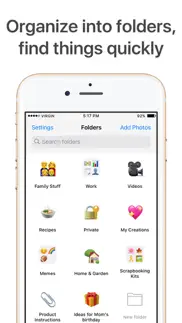- 76.8LEGITIMACY SCORE
- 77.3SAFETY SCORE
- 4+CONTENT RATING
- FreePRICE
What is Utiful Photo Organizer? Description of Utiful Photo Organizer 3675 chars
Utiful is the first app that gives you a real solution to photo chaos. Unlike the standard Photos app, Utiful allows you to move (not just copy!) photos out of the camera roll and sort them by category in separate folders, so that the photos get removed from the "Recents" album of your photo library but kept in the desired folder. It’s the only app that lets you create real orderliness for your photos, keep your camera roll tidy, find things fast when you need them and always know which photos you have already organized and which not. It's easy, fast, and reliable!
FOR WHOM IS THE UTIFUL APP?
Do you prefer structure to chaos? Do you find it poorly solved in the standard Photos app that the camera roll grows increasingly full and cluttered? Are you fed up with how the Photos app prevents you from organizing properly? Do you use your iPhone and iPad also for your work and would like to separate the work-related images from your personal photos, which is not possible in the Photos app? We have the solution for you!
REAL ORDERLINESS FOR YOUR PHOTOS
The best things are simple. Use the Utiful app to move photos and videos out of your camera roll and save them to a folder structure of your own. This lets you keep the separate categories of your photos really separate, in separate folders you easily create, and not in the camera roll anymore. Be it the work-related photos that need to be easy to access anytime, the screenshots with valuable information, the product labels you snapped for reference, your idea photos or your own creations -- you can keep them just as you need, perfectly sorted in folders and subfolders!
ORGANIZE AS YOU WISH
Whether you are self-employed, a freelancer, a craftsperson, a scrapbooker, or simply like to stay organized, you will love the freedom and independence that Utiful gives you, being able to organize and sort your photos as you wish and finally take control of your photo library!
QUICK START GUIDE
1. Open Utiful, tap "Add Photos", select photos from the camera roll and tap "Move".
2. Or, while in the Photos app, select photos, tap Share and choose "Save to Utiful".
SAFE AND RELIABLE
+ Your Utiful folders are integrated in your iCloud & iTunes backups
+ You can sync your Utiful folders to all your iOS devices
+ Utiful is on the App Store since 2015, regularly updated
+ Our Customer Service is friendly, fast, and helpful
TOP FEATURES
+ Move photos from the camera roll to Utiful folders
+ File to Utiful folders straight from the Photos app
+ Create subfolders to organize by subcategory
+ Take & file photos in 1 step with the folder camera
+ Add a caption and notes
+ Copy text from photos
+ Sync your Utiful folders to all your iOS devices
+ Protect your Utiful folders with a passcode lock (Touch ID and Face ID supported)
+ Slideshow
+ Import/export photo folders from/to computer, cloud storage, external hard drives, also wirelessly via AirDrop
ALL FORMATS SUPPORTED
+ All photo, video, GIF, and RAW formats supported
+ Original image quality & metadata are preserved
INSTAGRAM & Co.
+ Share pictures directly to your Instagram Story
+ Share to Facebook, Instagram & any other app
+ Access Utiful from Messages, Mail, WhatsApp
SUPPORT FOR SPECIAL IOS FEATURES
+ Dark mode support
+ Drag and Drop support for iPad
+ VoiceOver support for blind and low vision users
If you are a first-time subscriber, you get a free trial period, which will automatically renew to a paid annual subscription at the end of the free trial period. You can turn off auto-renew at least 24 hours before your billing period ends.
Terms of Use: utifulapp.com/terms.html
Privacy Policy: utifulapp.com/privacy.html
- Utiful Photo Organizer App User Reviews
- Utiful Photo Organizer Pros
- Utiful Photo Organizer Cons
- Is Utiful Photo Organizer legit?
- Should I download Utiful Photo Organizer?
- Utiful Photo Organizer Screenshots
- Product details of Utiful Photo Organizer
Utiful Photo Organizer App User Reviews
What do you think about Utiful Photo Organizer app? Ask the appsupports.co community a question about Utiful Photo Organizer!
Please wait! Facebook Utiful Photo Organizer app comments loading...
Utiful Photo Organizer Pros
✓ One of best apps ever!I cant say enough good things about this app and i have gotten at least 6 people to use it. I've been using this app for over a year and still don't know everything it can do. It makes retaning and editing your pics easy. Again i can't say enough good things about Utiful!.Version: 6.5.0
✓ More organized... but...It could be even better. Things that IMHO would make this the -best- photo organization app: 1. Ability to organize folders/ subfolders alphabetically 2. A search function (I now have a -lot- of folders & sub folders, scrolling through to find the one I want isn’t efficient) 3. Ability to attach notes to individual folders or photos.Version: 5.3.5
✓ Utiful Photo Organizer Positive ReviewsUtiful Photo Organizer Cons
✗ Not as easy to organizeAs a teacher I have 1000 photos of craft ideas. When I moved them to this app it jumbled them all up so my theme organizing is all undone. Then to organize the photos I have to do one at a time and can’t move 10 at once to put them into the correct themes where I had them in my photo album..Version: 6.11.6
✗ Negatives they don’t tell you1. Once you have moved photos into Utiful, you can mot export them anywhere or move them back to the camera roll without losing information (date taken and all the other hidden info, location, camera settings, etc. 2. I have Utiful on both my iPhone and iPad and they will not sync. I can’t access all my Utiful photos from either drvive. 3. Support is terrible. Couldn’t solve my problems and wanted me to erase iphone and restore it, which I saw no reason to do, and lots of reasons not to fo..Version: 6.3.1
✗ Utiful Photo Organizer Negative ReviewsIs Utiful Photo Organizer legit?
✅ Yes. Utiful Photo Organizer is legit, but not 100% legit to us. This conclusion was arrived at by running over 536 Utiful Photo Organizer user reviews through our NLP machine learning process to determine if users believe the app is legitimate or not. Based on this, AppSupports Legitimacy Score for Utiful Photo Organizer is 76.8/100.
Is Utiful Photo Organizer safe?
✅ Yes. Utiful Photo Organizer is quiet safe to use. This is based on our NLP analysis of over 536 user reviews sourced from the IOS appstore and the appstore cumulative rating of 3.8/5. AppSupports Safety Score for Utiful Photo Organizer is 77.3/100.
Should I download Utiful Photo Organizer?
✅ There have been no security reports that makes Utiful Photo Organizer a dangerous app to use on your smartphone right now.
Utiful Photo Organizer Screenshots
Product details of Utiful Photo Organizer
- App Name:
- Utiful Photo Organizer
- App Version:
- 7.7.5
- Developer:
- Pavel Atanassov
- Legitimacy Score:
- 76.8/100
- Safety Score:
- 77.3/100
- Content Rating:
- 4+ Contains no objectionable material!
- Category:
- Photo & Video, Productivity
- Language:
- EN FR DE IT JA RU ZH ES
- App Size:
- 27.59 MB
- Price:
- Free
- Bundle Id:
- com.utiful.Utiful
- Relase Date:
- 18 December 2015, Friday
- Last Update:
- 24 April 2024, Wednesday - 21:53
- Compatibility:
- IOS 13.0 or later
+ Minor bugfixes.