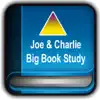- 91.7LEGITIMACY SCORE
- 92.2SAFETY SCORE
- 4+CONTENT RATING
- FreePRICE
Brother Color Label Editor 2 App Complaints & User Negative Comments 2024
Brother Color Label Editor 2 app received 23 complaints, negative comments and reviews by users. Have you ever had a bad experience using Brother Color Label Editor 2? Can you share your negative thoughts about brother color label editor 2?
Please wait! Brother Color Label Editor 2 Facebook comments loading...
Brother Color Label Editor 2 for Negative User Reviews
✓ IPadWhere is the iPad version?.Version: 1.1.0
✓ Difficult to navigate editing on ipadNeed better version for IPad, hence will not rate it..Version: 1.1.0
✓ Needs workCould be way better.Version: 1.1.0
✓ I don’t understandI don’t understand this. This new version is awful. I cannot do anything with it. I cannot even see the whole label at once in the app. And there is only a phone version? No iPad version. All of the labels I have created in the original app cannot be modified here..Version: 1.1.0
✓ VC 500 WVery slow, unable to use full roll of tape, constantly throwing out cartridges with plenty of material still unused.Version: 1.1.0
✓ TerribleThe app and printer do not work, I’m upset I waited so long to use it, now I may not get a refund. I can not connect at all, it only has 2G connectivity???.Version: 1.1.1
✓ :/Needs to make an option where you can multiple labels and be able to print them all at once. Would make the app perfect then.Version: 1.1.0
✓ Super glitchy and now it stopped working completely.Difficult to place and move images as they automatically line up to other images already placed on the template & I can’t find a way to change it so I can place them freely… aside from a lot of crashing and erasing saved labels it was usable but I just updated my IOS and now every time I click on a saved label the app crashes. I spent tens of hours creating so many labels just for them to all be lost… I use this daily for my business and now I have to start from scratch. The printer is completely unusable..Version: 1.1.0
✓ GarbageCannot adjust length. My labels are 35mm x 50mm but new app will only allow 50mm x 50mm so I have to recreate 163 product labels in order to use this new app. Tossing machine, ordering from Canva. Complete waste after 3 years and 2 machines..Version: 1.1.0
✓ App shuts itself outI tried this app on my iPhone & iPad. Felt easy enough to work with but when I went to size the text on my label, the app would close out and lose my progress. This happened 4 times before I gave up and returned the label maker..Version: 1.1.1
✓ New appNew app is no good harder to use and to edit your logo they need keep old app and update it.Version: 1.1.0
✓ Bad upgradeThis go back to basic black an white label app screen in iPad is too small and the images are not near good like the first on. I deleted after 5 min checking it out . First app way better..Version: 1.1.0
✓ IntuitionI don’t like how there’s no database to save your information when using multiple devices on one printer. Each device maintains its own library, not shared with each other. Wish it would display which label I am printing out of my batch..Version: 1.1.2
✓ Needs fixing - just crashes when trying to editSelected a preset template and tried to change an image. App keeps crashing. Maybe better if they can fix the app.Version: 1.1.1
✓ IPad Version PleasePlease..Version: 1.1.0
✓ Color blindThe colors on your print proof are not what actually prints. Thing has wasted hours upon hours of my life. And sticker adhesive is extremely weak!.Version: 1.1.1
✓ App keeps crashingI have the updated version. Each time I make a new label & go to save the design, the app will crash & when I open it back up it’s not saved my work. Very frustrating!.Version: 1.1.0
✓ No word wrap and not a full iPad version.I need to print 2” x 3” labels that include a paragraph of instructions for my products. The text box does NOT include a way to automatically word wrap it. I now have to insert a hard break at each word so I can get it to wrap and format properly. Now if I have to add a couple of words in the middle of a paragraph then it means reformatting and changing each word break. That takes time. Time is money. Word wrap in a box and automatically fitting text in a text box is a basic functionality of any label program able to print a large label. This is not a true iPad version. It is the phone iOS version just scaled up. This is lazy programming. Once you have an iPad or iPhone version, making the other version is not that difficult if you have competent mangers making decisions and programmers. Hopefully this will be addressed in a future version but I really do expect more than this from a company like Brother..Version: 1.1.0
✓ Bring it backI enjoyed the old app better it was easier to use and it gives you more options. Plus the graphics look cleaner the new one is trash, if it’s not broken then why fix it 🤔.Version: 1.1.1
✓ Printing fade colorsThe print label looks so poor in color, completely different than the one in the picture. It looks totally faded it..Version: 1.1.1
✓ New V2 app doesn't scale on ipadSo you just took a step backwards. I hard thought that was possible. But you found a way. The V2 app does not scale for iPad resolutions. Wow. Brother, you need like another ten apps to do label printing. Oh brother.....Version: 1.1.0
✓ Repeatedly…With the printer on & connected to my home office WiFi network, I depressed the button on the application until the printer display eventually dimmed. That’s NOT quite the intended result…..Version: 1.1.1
✓ GarbageThe new app is garbage. You import your current labels and they change the format. it’s not user friendly to try and reformat your labels to fit the new system. I had to give up. I think the original app has far better features and is by far more user friendly.Version: 1.1.0
🙂 Brother Color Label Editor 2 Positive Reviews
Brother Color Label Editor 2 works most of the time. If it is not working for you, we recommend you excersise some patience and retry later or contact Brother Color Label Editor 2.
⛔ Brother Color Label Editor 2 Problems